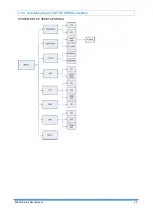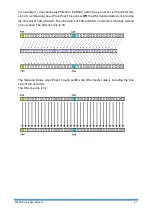5099N Series User Manual
37
Keypads
Description
[UP]
or
I
Move to above field in the same level menu
[DOWN]
or
K
Move to below field in the same lever menu
U
Move to top field in the same level menu
O
Move to bottom field in the same level menu
[LEFT]
or
J
Move back to previous menu (Exit)
[RIGHT]
,
L
or
[ENTER]
Move forward to submenu(Enter)
[TAB]
To choose another parameters
Ctrl + C
To quit the show data display screen
5.3 Main Menu Summary
The main menu is prompted as following:
Menu Title
Function
Setup
Use this menu to setup SHDSL type, SHDSL parameters and E1 /SERIAL
parameters or restore factory default setting.
Status
Use this menu to show SHDSL status, E1/SERIAL status and statistics or
clear the statistics
Show
Use this menu to show general information, all configurations and all
configurations in command script.
Reboot
Use this menu to reset and reboot the system
Diag
Use this menu to setup diagnostic utility
Upgrade
Use this menu to upgrade kernel and FPGA.
Exit
Use this menu to exit
Summary of Contents for 5099N Series
Page 1: ...5099N Series G SHDSL bis NTU User Manual V1 00 ...
Page 18: ...5099N Series User Manual 15 For more detail on these sub menus please refer to following ...
Page 21: ...5099N Series User Manual 18 3 4 1 Show Statistic on E1 Interface ...
Page 33: ...5099N Series User Manual 30 ...
Page 34: ...5099N Series User Manual 31 ...
Page 43: ...5099N Series User Manual 40 5 4 1 Configure NTU Interface Setup Interface ...
Page 78: ...5099N Series User Manual 75 For Serial interface mode ...
Page 81: ...5099N Series User Manual 78 When it is upgrading you can see the following ...