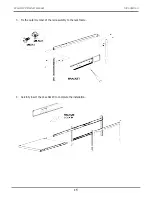No. Description
1 USB 2.0 Port (USB1)
2 USB 2.0 Port (USB2)
3 Power Button and LED
4 UID Button and LED*
5 Error Status LED*
6 RAID Status LED*
7 LAN1, LAN2 Activity LED*
F
ront
P
AneL
C
ontroLs
And
Led
indiCAtors
The Vess A6120 is shipped with a lockable front secure cover to provide physical security for installed hard disks
and cooling unit module. Use the tubular key shipped with the unit to lock or unlock this cover to access the six
hard drive carrier trays and removable cooling unit in front.
The left panel contains the power button, various LEDs, USB ports and the tubular lock. Note that top illustration
below represents the Vess A6120 front panel LEDs and controls with the bezel cover removed.
Front Panel LEDs with bezel cover
Front Panel Controls and LEDs with bezel cover removed
1
2
3
4
5 6
7
3
5 6
7
7
Introduction
Vess A6120 Product Manual
Summary of Contents for Vess A Series
Page 14: ...System Hardware Overview System Components 2 Vess A6000 Series NVR Server Promise Technology ...
Page 40: ...28 Vess A6120 Storage Server Appliance Promise Technology ...
Page 47: ...8 8 8 35 System Hardware Assembly Vess A6120 Product Manual ...
Page 123: ...111 Managing with CLU Vess A6120 Product Manual ...
Page 128: ...116 Vess A6120 Storage Server Appliance Promise Technology ...