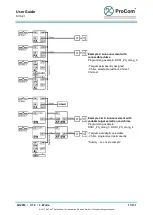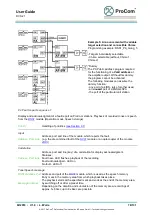User Guide
DVS-21
02/2018
• V.1.0 • L. Wolle
88/131
© 2017 ProCom
®
Professional Communication & Service GmbH • Technical changes reserved.
Flag (OUT) 1/2
[OUT] The flag is switched on if the program is activated. This enables
further programs to be activated for adaptation to specific requirements.
AF Flag (OUT)
[OUT]
Flag
as before. Audio channel transfer possible.
Lead flag
[OUT] The flag enables the pre-announcement chime or alarm tone to be
connected upstream if the
module a the
used.
Illumination on lead flag
Address, port and line (key) of a call station to indicate the activity of the
alarm lead. The indication is switched on for the playing time of pre-
announcement chime or alarm sound.
Suppress busy status message
Suppressing the busy indication on the call station.
9.13 Public address 2 "PA remote/local"
Program for local control of amplifiers or in remote systems for forwarding to transmission systems
Call station - Amplifier
Source and destination are part of a local system
Call station - Long distance line
Source (from station to outgoing long-distance line)
Long distance line - Long distance line
Intermediate system (connection of incoming/outgoing long-
distance line)
Long distance line - Amplifier
Destination (from incoming long-distance line on amplifier)
Priority
Handling of priorities (
Codec
Audio compression method with which the codec handles the
actual connection.
The options are: µLaw (default), ADPCM (7kHz) and aLaw (
PA ID
ID of the Source-Destination program
Transmission via 2Mbps
AF transmission takes place via a multi-channel digital connection
(Address and port for the control system and AF are identical)
Busy message
Specifications for transmission of busy message
Call station selection - xxx
Own/Analog
Selects the type of call station (ProCom or analog call stations).
Acknowledgment
Type of display of a acknowledgment at the station
Input/call station
(Setting
Own
)
Address, Port, Line
Address and port of the module to which the call station is
connected and the line (key) that is used. (
Input/call station
(Setting
Analog
)
Address AF, Port
Address and port of the module to which the AF line of the call
station is connected. (
Address 24LI, Port, Line
Address, port and line of the module to which the control line of
the call station is connected. (