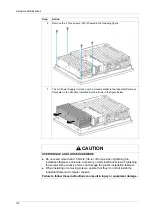PS-4600 Series User Manual
99
Boot Device Priority Settings
The table shows the
Boot Priority Selection
setting options:
Boot Configuration Submenu
The table shows the
Boot Configuration
setting options:
BIOS Setting
Description
Setting Options
Effect
Boot Priority Se-
lection
You can define the
drive used to boot up
the machine.
Device based
NOTE:
Only devices that are
recognized by the system are
listed. You can change the
sequence of items in the
device list.
Type based
NOTE:
You can change the
sequence of items in the
device list. You can add to the
list device types that are not
connected.
1st Boot Device
Use this option to de-
fine the boot drive.
Disabled, SATA 0 Drive, SATA 1
Drive, SATA 2 Drive, SATA 3 Drive,
USB Floppy, USB Hard disk, USB
CDROM, Onboard LAN, External
LAN, Other BEV Device.
Select the desired boot se-
quence.
2nd Boot Device
3rd Boot Device
4th Boot Device
5th Boot Device
6th Boot Device
7th Boot Device
8th Boot Device
BIOS Setting
Description
Setting Op-
tions
Effect
PXE Option
ROM Launch
Policy
Option to boot from PXE option ROM. Do not launch
Does not boot from PXE option ROM.
UEFI ROM only Boots from UEFI ROM.
Legacy ROM
only
Boots from legacy ROM.
Summary of Contents for PS-4600 Series
Page 1: ......
Page 12: ...About the Book 12...
Page 14: ...General Overview 14...
Page 26: ...Important Information 26...
Page 56: ...Implementation 56...
Page 72: ...Industrial Personal Computer Connections 72...
Page 78: ...Configuration of the BIOS 78 Platform Information The figure shows the Main submenu...
Page 118: ...Hardware Modifications 118 The figure shows the dimensions of the UPS battery unit...
Page 170: ...Hardware Modifications 170...
Page 172: ...Installation 172...
Page 192: ...192...
Page 196: ...After sales service 196...