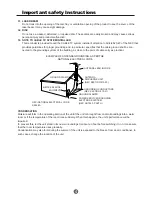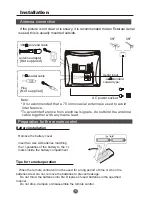Before operating the unit, please read this manual thoroughly.
OWNER S MANUAL
'
OWNER S MANUAL
ATSC ROUND TV/DVD COMBO
POWER
TV/DVD OPEN/CLOSE
Q.VIEW
INFO
MUTE
1
2
3
4
5
6
7
8
9
9
0
0
CC
P.MODE
CH+
CH-
VOL
_
MENU
OK
STOP
SETUP PAUSE/STEP
REV
FWD
PREV
NEXT
D.MENU
REPEAT
A-B
PLAY/ENTER
SLOW
ANGLE
TITLE/PBC SEARCH
AUDIO
EXIT
D.CALL
TV/AV
PROGRAM
ZOOM
10+
ARC
VOL
+
SUBTITLE
-
TV/DTV
SAP
S.MODE
GUIDE
CH.LIST
FAV.LIST AUDIOLIST
SLEEP