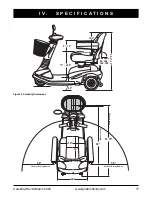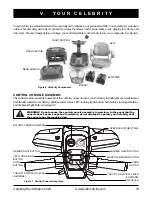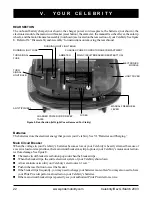28
www.pridemobility.com
Celebrity/Rev G/March 2003
V I I . O P E R A T I O N
GETTING ON YOUR CELEBRITY
1. Make certain that the key is removed from the key switch.
2. Stand at the side of your Celebrity.
3. Pull up on the seat lock lever and rotate the seat until it is facing you.
4. Make certain that the seat is locked securely in position.
5. Position yourself comfortably and securely in the seat.
6. Pull up on the seat lock lever and rotate the seat until you are facing forward.
7. Make certain that the seat is locked securely in position.
8. Make certain that your feet are safely on the floorboard.
9. Follow the checklist below. Familiarize yourself with this checklist, since some of the checks must be performed
before you get on your Celebrity.
PRE-RIDE ADJUSTMENTS AND CHECKS
n
Have you fully charged the batteries? See VI. Batteries and Charging.
n
Is the manual freewheel lever in the drive (down) position? Never leave the manual freewheel lever pulled up
unless you are manually pushing your Celebrity. See V. Your Celebrity.
n
Is your proposed path clear of people, pets, and obstacles?
n
Have you planned your route to avoid adverse terrain and as many inclines as possible?
n
Are you positioned comfortably in the seat? See Getting On Your Celebrity, above.
n
Is the seat at the proper height? See VIII. Comfort Adjustments.
n
Is the seat locked securely in place? See VIII. Comfort Adjustments.
n
Is the tiller handle at a comfortable setting and locked securely in place? See VIII. Comfort Adjustments.
n
Is the key fully inserted into the key switch and in the on position? See V. Your Celebrity.
n
Is the speed adjustment dial set to a slower setting? See V. Your Celebrity.
n
Are you grasping the handgrips with a thumb resting on each side of the throttle lever? See V. Your Celeb-
rity.
n
Does your Celebritys horn work properly?
OPERATING YOUR CELEBRITY
After planning your route:
n
Adjust the speed adjustment dial on the control console assembly to your desired speed.
n
Press your thumb against the appropriate throttle lever.
n
The electric brake automatically disengages and the Celebrity accelerates smoothly to the speed you preselected
with the speed adjustment dial.
n
Keep both hands on the tiller and your feet on the floorboard at all times while operating your scooter. This
driving position gives you the most control over your vehicle.
NOTE: The rear wheel drive transaxle gives your Celebrity maximum traction with minimal steering
effort on your part.
WARNING! Never attempt to get onto or get off of your scooter without first removing the
key from the key switch. Removing the key prevents the scooter from moving if accidental
contact with the throttle control lever is made.
WARNING! Always lock the seat into position before you operate your scooter.