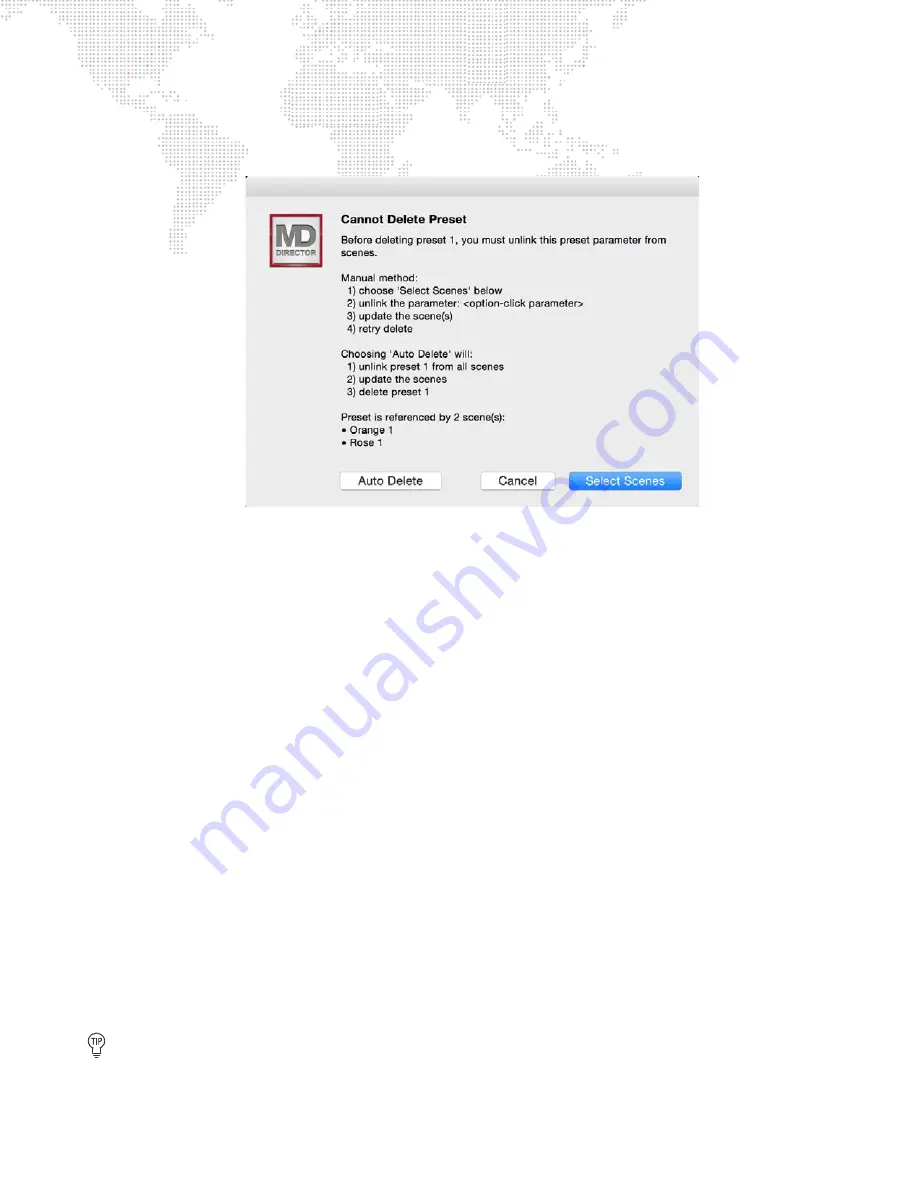
MBOX
®
DIRECTOR USER MANUAL
75
+
Delete Preset
- An entire preset can be deleted by [shift] + [option]-clicking on the preset in the Preset window. As
when deleting a preset reference from a parameter, a warning message will appear when the preset's data is
being used in one or more scenes.
-
Press the
Cancel
button to cancel the action.
-
Press the
Select Scenes
button to select all scenes where the reference is used, then manually unlink the
affected parameters, update the scenes, and then return to delete the preset.
-
Press the
Auto Delete
button to have Mbox Director perform the actions. Using auto delete is not
recommended in cases when presets are complex, multiple parameter types across multiple fixtures as the
result could affect a large portion of the show data. In such cases, it may be best to manually unlink parameters
to ensure critical references are not lost.
Unlinking vs. Deleting
There is a difference between removing a preset data reference from a fixture parameter in a scene (unlinking) and
deleting a fixture's parameter data from the preset.
1)
In the case of unlinking, it is not changing the data stored in the preset, it is choosing not to use it for that
parameter on that fixture in that scene.
2)
In the case of deleting, it is changing the data in the preset so it no longer holds data for that parameter on that
fixture.
Likewise, deleting an entire fixture's parameter data from a preset is not the same as deleting the entire preset.
3)
In the first case, it is removing all the data for all of that fixture's parameters from the preset.
4)
In the second case, it is deleting all data from the preset (for all parameters on all fixtures) and deleting the preset
entirely.
Deleting data from presets or deleting entire presets should be done carefully and would be used when the data in the
preset is no longer correct or the entire preset is no longer needed.
You don't want to perform a delete action if all you
want to do is stop using the preset reference data in a particular scene.
Generally, if you want to stop using preset reference data for a parameter, either use the Unlink button or change the
parameter value manually. (In both cases, it will then be necessary to update the scene if auto updates are disabled.)
Undo will work if you accidentally delete preset data that you intended to keep.






























