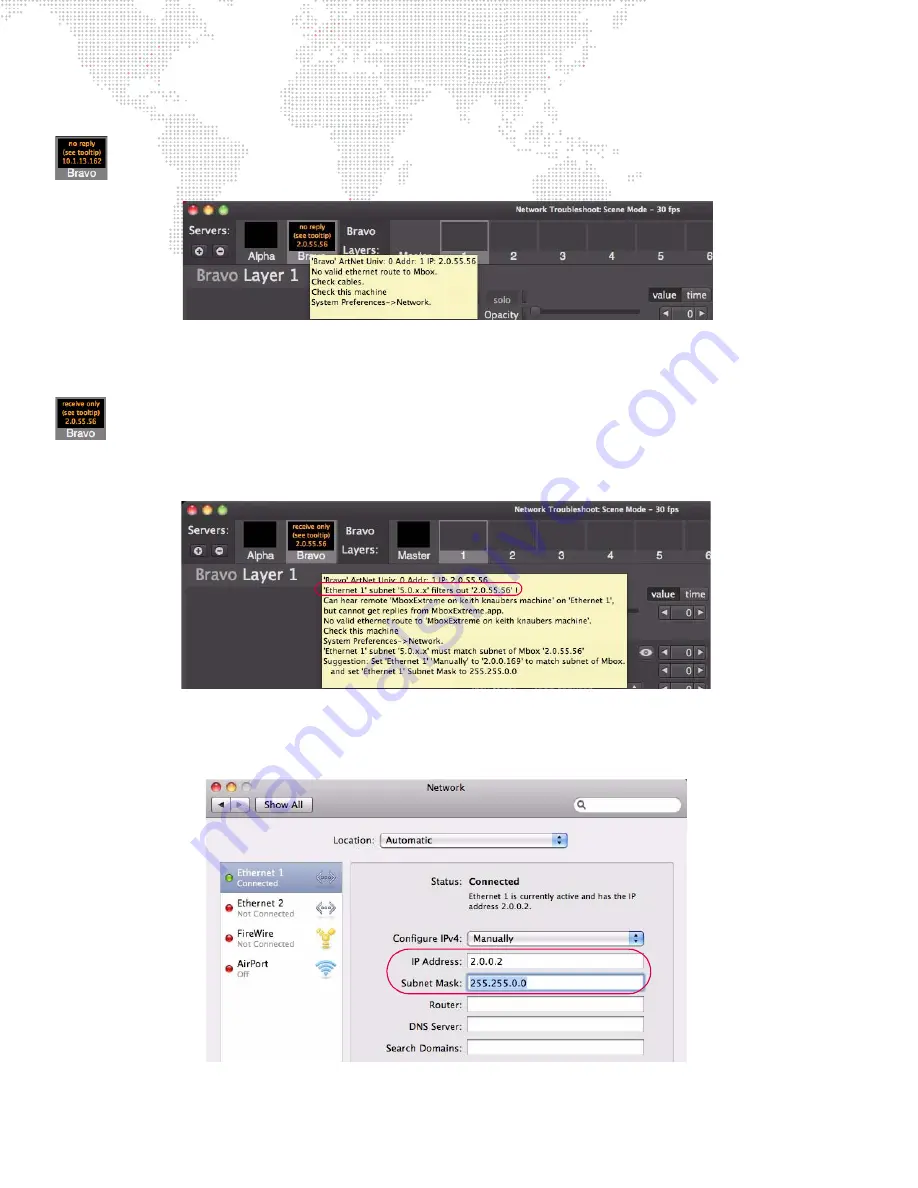
96
MBOX
®
DIRECTOR USER MANUAL
No Reply
If "no reply" is displayed in the server icon, it means there is no network connection available for that Mbox
server. For example, a cable may be unplugged or your network configuration is invalid. First check to be
sure your Ethernet cables are not swapped, then follow tooltip suggestions for troubleshooting.
Receive Only
If "receive only" is displayed in the server icon, this means that Mbox Director can "hear" the Mbox server
over the network, but has no way to reply because of the network settings.
To fix this, first make sure your Ethernet cables are not swapped, then make sure that both Mbox Director and the
Mbox server are on the same subnet. Bring up the tooltip help for suggestions.
To setup your Mbox server with standard settings, Ethernet 1 IP address should start with "2.0" and Mbox Director’s
IP address should also start with "2.0." On both machines, the subnet mask should be either "255.0.0.0" or
"255.255.0.0."






























