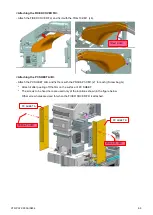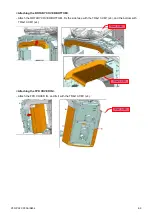XTR-PX2-C0006-IN004
7-18
7.10 When adjustment work does not finish
When the position of collimator is greatly off, correcting the internal data will take some time, and the Panorama
Alignment might not finish after a few minutes. In that case, preform the following measures.
1.
Remove the connectors (x2) and screws (x4),
and then remove the collimator assembly.
2.
Return to the initial screen (Common tab) of the
maintenance mode, place a checkmark to the
“CollimatorCheckCancel” at the bottom right of
the screen.
3.
Click “CLEAR the results” and then “Normal
(ALL Func)”, and conduct the daily check.
4.
After attaching the collimator assembly,
perform
“7.2Adjusting Collimator’s home
again.
Connectors