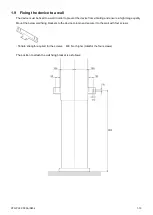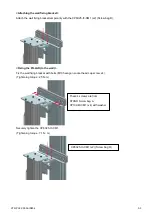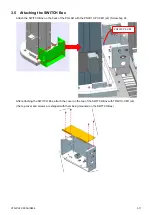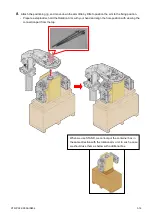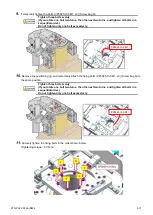XTR-PX2-C0006-IN004
3-8
3.4 Wiring to the SWITCH Box
Attach the following items on the SWITCH Box.
・
LAN cable
・
Exposure Switch/Emergency stop switch
・
Earth
・
Door Interlock (optional)
View from the top of SWITCH Box
View from the side of SWITCH Box
System main switch
Terminal block
Earth cable (No.123)
Earth cable (No.104)
Insertion hole of emergency stop switch cable
LAN
Insertion hole of power cable
When the Door interlock is used, pass through the cable here.