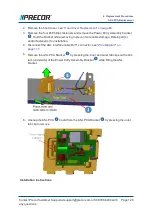Dash Front Cover Replacement
Dash Front Cover Replacement
ID
Description
Dash Front Cover
Removal Instructions
1. Remove the back cover
, see
"Covers and Panels Replacement" on page 86
2. Remove the console, , refer to the treadmill assembly guide on
3. Remove the four #3 Phillips screw fasteners and remove the front cover
. Retain
part(s) and/or fastener(s) for installation.
Installation Instructions
1. Reinstall front cover
and secure using the four #3 Phillips screw fasteners.
2. Reinstall the console, refer to the treadmill assembly guide on
.
3. Reinstall the back cover
and secure using the seven #3 screw fasteners, see
"Covers and Panels Replacement" on page 86
4. Operate the treadmill and verify the console and machine operation.
Contact Precor Customer Support at [email protected] or 800.786.8404 with
any questions.
Page 105
6 Replacement Procedures
Covers and Panels Replacement