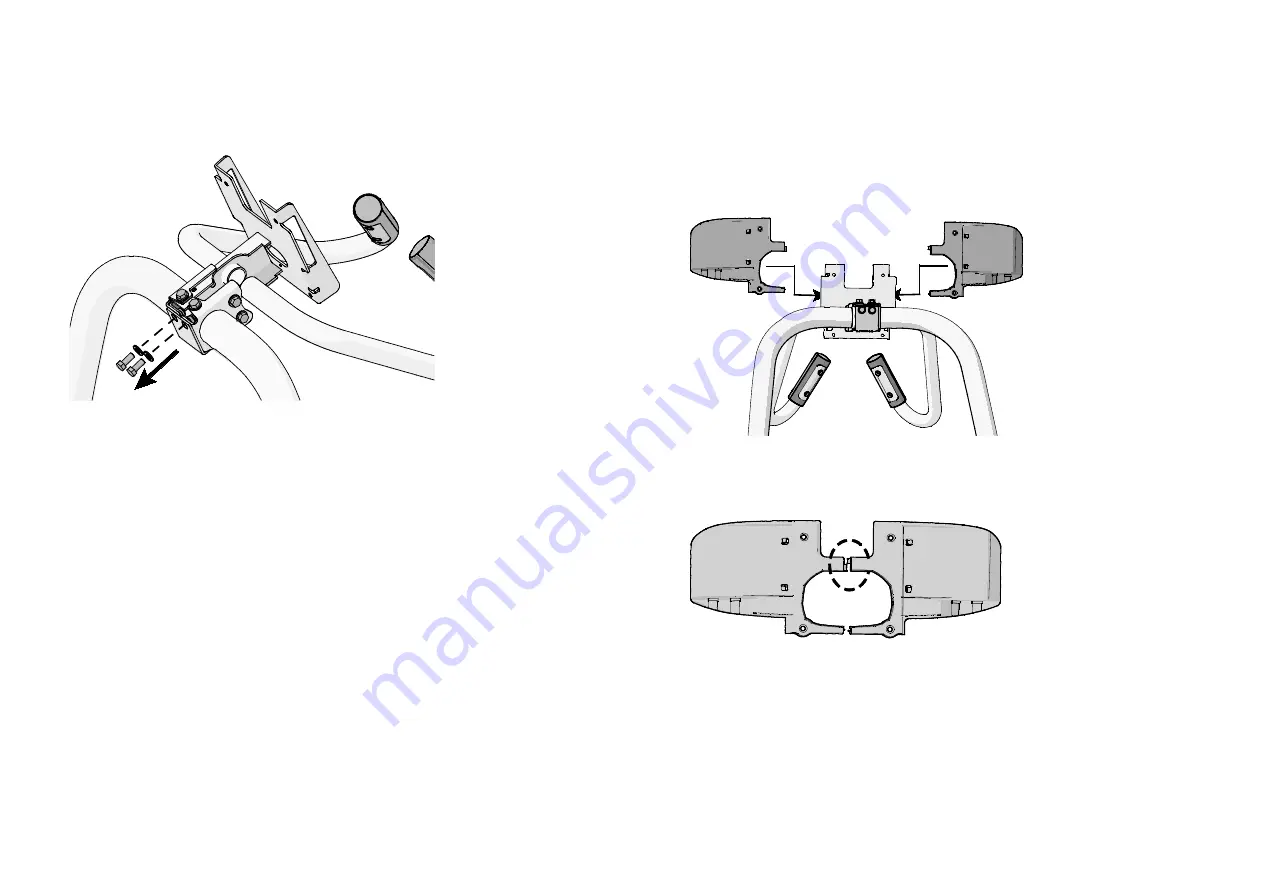
EFX 400 Series Assembly Guide
16
6.
Fully tighten the other six fasteners using a
¹₂
-inch socket wrench.
7.
Remove the two rear hex head screws and washers.
Figure 31: Removing the rear screws
Attaching the Accessories
Locate the device holders, bottle holder, and top cover.
To attach the accessories:
1.
Place the device holders around the console bracket and slide them together.
Figure 32: Device holder attachment
2.
Press them together until they snap into place over the console bracket.
Figure 33: Fit device holder together






































