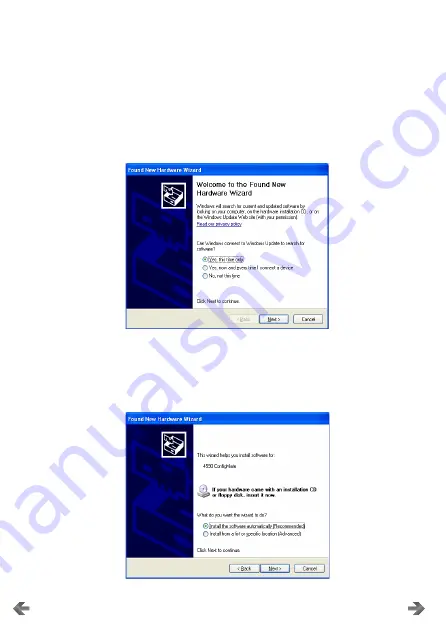
10
4590V100-IN
Installation of USB driver for Windows® XP
To install the USB driver:
1. Connect ConfigMate 4590 to the USB port of the PC.
2. After a short while, the ”Found New hardware wizard” will appear.
Allow Windows Update to search for software by selecting “Yes, this
time only” followed by “Next”
3. Allow the Hardware Wizard to automatically install the appropriate
software drivers by selecting “Install the software automatically
(Recommended)” followed by “Next”
CONTENTS
























