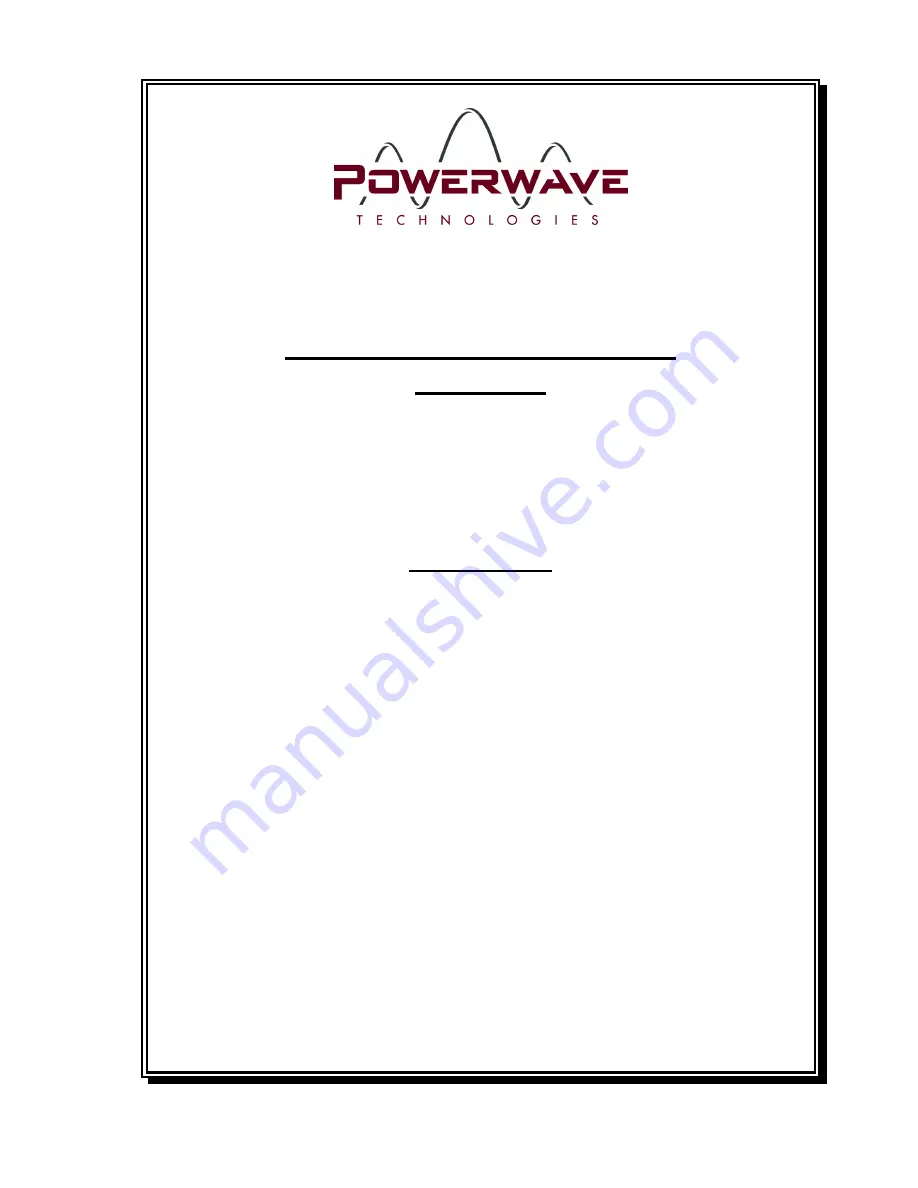
044-xxxxx Rev. x
INSTALLATION & SERVICE
MANUAL
MULTICHANNEL
POWER AMPLIFIER
NTGY81AC
1930-1990 MHz
50 WATTS AVERAGE POWER
04 April 2002
Powerwave Technologies, Inc.
Tel: (714) 466-1000
1801 E. St. Andrew Place
Fax: (714) 466-5800
Santa Ana, CA 92705
Web Site: www.powerwave.com
®