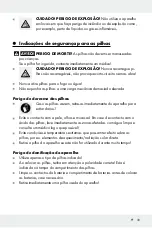41
GB/MT
Introduction
...........................................................................................Page 42
Intended use ................................................................................................Page 42
Functionality .................................................................................................Page 42
Description of parts .....................................................................................Page 43
Scope of delivery ........................................................................................Page 43
Technical Data ............................................................................................Page 43
Safety instructions
...........................................................................Page 44
Battery safety information
.......................................................Page 45
Before use
...............................................................................................Page 45
Inserting / changing the battery .................................................................Page 46
Start-up
.....................................................................................................Page 46
Switching on and off ...................................................................................Page 46
Selecting the temperature unit ....................................................................Page 46
Measuring temperature ..............................................................................Page 47
Show temperature deviation ......................................................................Page 48
Determine reference value .........................................................................Page 48
Select tolerance range ................................................................................Page 48
Scan temperature deviation .......................................................................Page 48
Example of use ............................................................................................Page 49
Battery state display ....................................................................................Page 49
Troubleshooting
................................................................................Page 50
Maintenance and Cleaning
......................................................Page 50
Disposal
....................................................................................................Page 50
Warranty
.................................................................................................Page 51