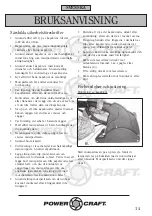26
Adjusting cutting depth
Loosen the depth setting knob (e), adjust the
machine to the required cutting depth and tighten
the depth setting knob.
Connecting a dust extractor
The slot-cutting machine can generate a lot of
dust during use. You should therefore connect it
to a dust extractor if possible. Connect the dust
extractor hose to the nozzle (5) on the machine.
Switch the dust extractor on before using the
machine.
Use
•
Check for any concealed wires, pipes, cables,
etc. in the wall, for example, using a detector.
ENGLISH
INSTRUCTION MANUAL
•
Use suitable cutting discs for the job and
adjust the cutting depth.
•
Start by pressing on/off switch (7).
•
Allow the cutting discs to reach full speed
before cutting into the wall.
•
Present front edge of cutter to wall. Lower
blade carefully by pressing safety switch (3).
•
Push the machine forwards in a straight line
slowly and smoothly. Do not force the machine
to either side. The support wheels on the base
ensure that the cutting discs are vertical and
encourage smooth movement.
•
If you press the laser on/off switch (2), the
laser unit (8) emits a visible laser beam for use
as a guide. Press the laser switch again to turn
the laser beam off.
•
If the machine is to be used for cutting
grooves deeper than 20 mm, we recommend
cutting in stages. Cut a 20 mm groove first,
and then go over it again using a deeper
setting. Move the machine at a slower pace
when cutting deep grooves.
•
Lift the machine away from the wall before
stopping it. Switch off the machine by
releasing the on/off button.
•
Remove loose masonry from the groove with
the enclosed chisel.
Summary of Contents for 42009
Page 33: ...33 EXPLODED VIEW...
Page 34: ...34 PART LIST...