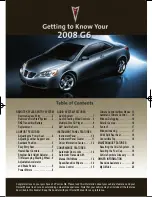14
CONVENIENCE FEATURES
powertrain protection that will limit
engine speed to prevent any damage
from over-revving the engine.
Downshift
Select the next lower gear while driving
by tapping the gearshift lever rearward
(–). If current vehicle speed is too high
for the requested lower gear, the down-
shift will not occur.
The transaxle will automatically shift
down into first gear, if the driver does
not, when coming to a stop.
While operating in the Manual Shift
Mode, the current gear selection is dis-
played in the instrument panel cluster.
See Section 2 of your Owner Manual.
The speed-sensitive wipers lever is
located to the right of the steering
column. The wipers include the follow-
ing settings:
Speed-Sensitive Wipers
Automatic Door Locks
For your safety, your vehicle is pro-
grammed at the factory to lock all
doors automatically when all doors are
closed, the ignition is on and the shift
lever is moved out of Park (automatic
transaxle) or above a set speed
(manual transaxle).
This feature cannot be disabled; you
can personalize the unlock features by
using the Driver Information Center.
See Section 2 of your Owner Manual.
Automatic Transaxle with
Manual Shift Mode (if equipped)
You can enjoy the sporty driving charac-
teristics provided by a manual transaxle
with the Manual Shift Mode. This fea-
ture allows you to electronically shift
gears as you would with a manual
transaxle, but without using a clutch.
To enter the Manual Shift Mode, move
the gearshift lever to the Manual Shift
(M) position.
Upshift
Select the next higher gear while
driving by tapping the gearshift lever
forward (+). As vehicle speed increases,
the transaxle will not automatically
upshift. The system features built-in
G6 2008 A 4/30/07 11:23 AM Page 14