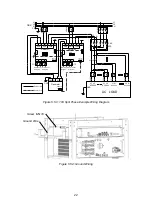17
(3) Put the rack where NetZero will be placed and mount it to the floor with
anchor bolts if necessary. Make sure the rack is horizontal and the front
side faces forward. Pay attention to the maintenance space requirement
for each side.
Figure 5.2.3: Place and Mount the Rack
5.3 Install the Modules
(1) Put all the modules into the rack from the front side and then fasten them
with screws. Install the Cover Plate while the quantity of battery module is
less than five.
≥24in/600mm
≥40in/1000mm
≥4in/100mm
≥20in
/5
00mm
Front Side is with Threaded Holes
on the Support Surface
Maintenance Space