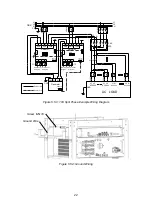10
connection works properly
Solid green:
Internet connected successfully
SOC
Indicate real-time battery capacity: Each light
represent 25% capacity. The lights blink in
sequence under system charging and
discharging
Blinking indicate the communication timeout as
below:
EMS module:
PCS module:
Solar controller:
BCMS module:
Blinking indicate system fault as below:
ADD
Reserved
Dry Contact
NC1&COM1: Stop generator
Others: Reserved
PV
Communicate with solar controller
RS232
For the manufacturer’s debugging
PCS
Communicate with PCS module
RS485-2
Reserved, RJ45 port, follow RS485 protocol
RS485-1
For the manufacturer’s debugging
BCMS
Communicate with BCMS module
DC 12V
DC12V power supply input