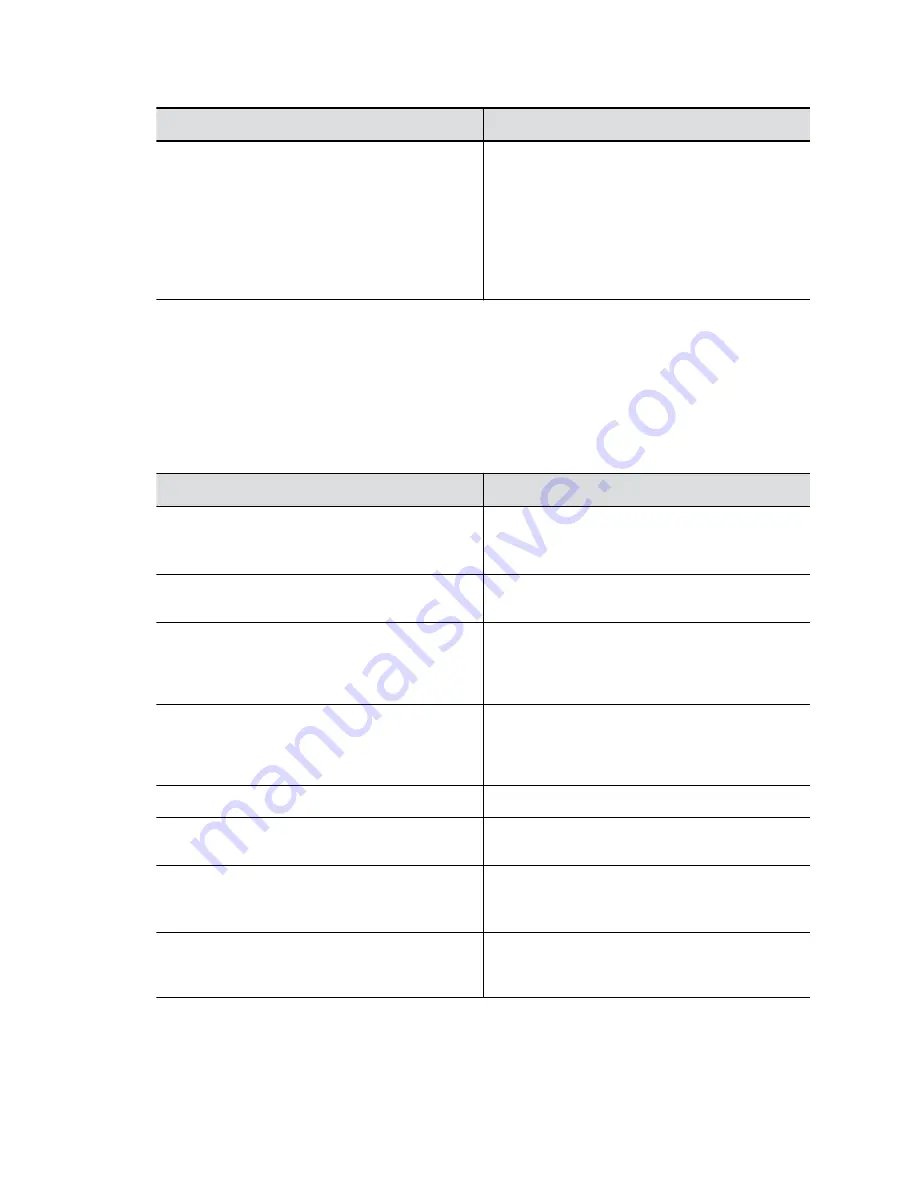
Setting
Description
Reset Admin Account Lock Counter After
Determines how many hours the failed login
window lasts. The window is a period of time
starting with the first failed login attempt and during
which the system counts subsequent failed
attempts against the number allowed.
The counter resets to zero at the end of the window
(if the account is not locked because of failed
attempts) and after a successful login.
Configure System Access Settings
Configure how you and others access the system.
Procedure
1.
In the system web interface, go to
Security
>
Access
.
2.
Configure the following settings:
Setting
Description
Enable Network Intrusion Detection System (NIDS)
When you enable this setting, the system creates
security log entries when it detects a possible
network intrusion.
Enable Web Access
Specifies whether you can access the system using
the system web interface.
Enable Diagnostics Port Idle Session Timeout
Specifies whether to allow the diagnostics port to
time out and close the active session at the
configured time interval of no activity or not. You set
the timeout at
Idle Session Timeout in Minutes
.
Enable API Port Idle Session Timeout
Specifies whether to allow the API port to time out
and close the active session at the configured time
interval of no activity or not. You set the timeout at
Idle Session Timeout in Minutes
.
Enable SNMP Access
Specifies whether to allow SNMP access.
Idle Session Timeout in Minutes
Specifies the number of minutes a session can be
idle before it times out.
Maximum Number of Active Sessions
Specifies the maximum number of users logged in
through the system web interface or command-line
API (SSH or telnet).
Max Session Timeout in Minutes
Specifies the maximum number of minutes a
session can be open before it times out, regardless
of session activity.
Securing the System
49






























