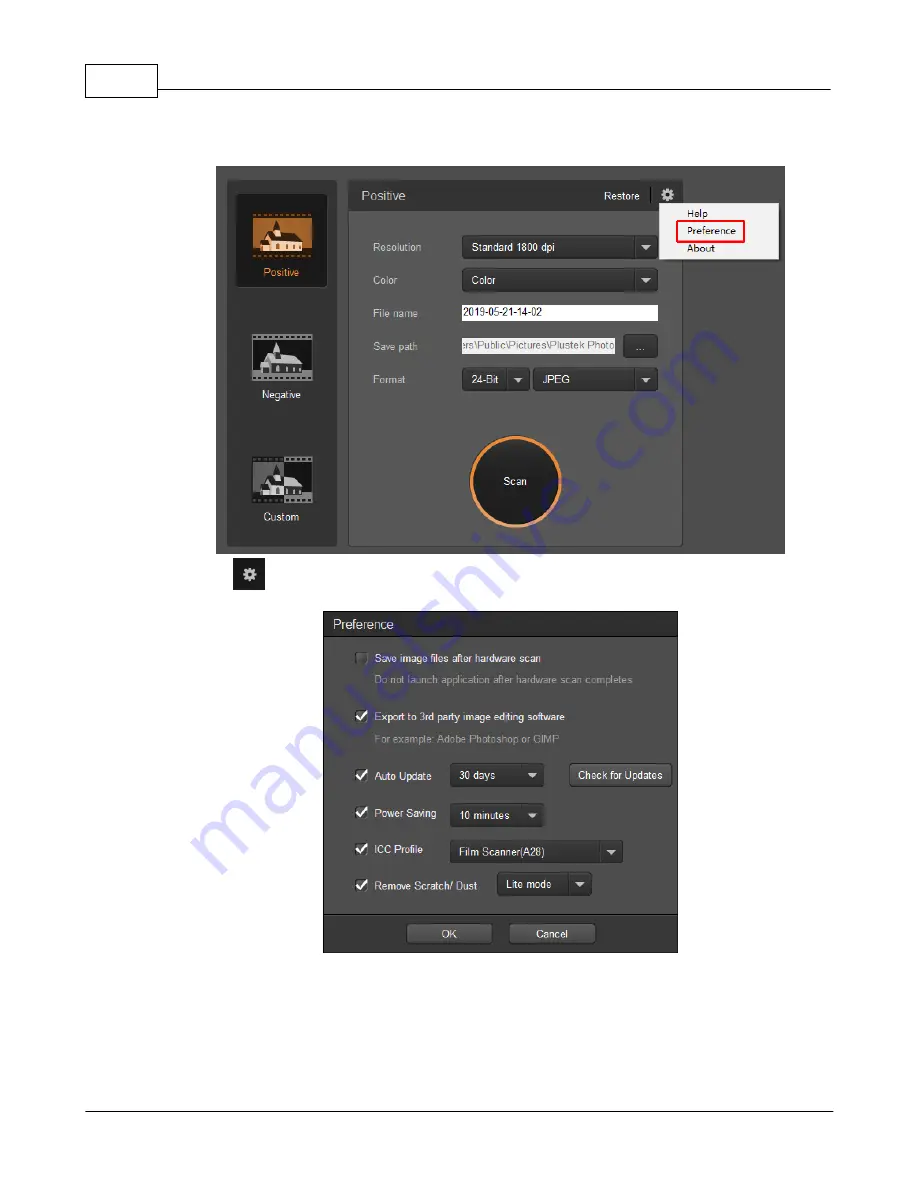
QuickScan Plus Help
4
All rights are reserved.
2.1
Preference Settings
Click on
button and select
Preference
to open the
Preference
settings dialog.
·
Save image files after hardware scan
: Activate this checkbox if you do not want the
QuickScan Plus program to launch after scanning images.
·
Export to 3rd party image editing software
: Activate this checkbox to export the
scanned images to 3rd party image editing software for further editing. The scanned
images will be opened directly on 3rd party image editing software.


























