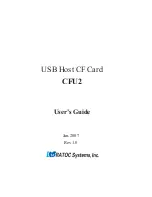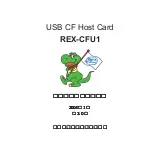Installation & Operation Manual TCC70XS
Page 48
3.2.8
NTP Server
3.2.8.1 General and Configuration
The NTP server functionality enables TCC70XS to be used as a real
–
time reference by other
devices (NTP clients) within the local network.
TCC70XS is able to offer the network a precise real
–
time if a high precision external real
–
time
reference is connected to the REF/GPI connector. Alternatively, the NTP client function can be
used. You can select between these two real
–time sources at the “Source” entry of the
Reference
configuration page of the 3G
–
Video module.
Independent from that setting it is recommended to connect an SD/HD/3G video signal as
soon as TCC70XS will be used in a video application. The video sync enables TCC70XS to
provide a “video locked real–time”
.
This page allows configuring the network parameters and shows important status information.
Notes:
Enable
You can switch on or off
the NTP client functionality
completely.
Changes on any parameter will
not be transferred to the module
automatically. Click this button
to store the changes to the
module.
You have to refresh this page in
order to watch changes at status
fields.
Status
NTP Stratum
Current stratum
value, should be “1“
at normal operation.
NTP Reference
Shows the “reference clock identifier“ of the NTP message string
. This
identifier depends on the stratum value.
NTP Stratum = 0:
NTP Reference = “
INIT
“ or = “
LOST
“.
NTP Stratum = 1:
NTP Reference = “
GPS
“.
NTP Stratum > 1:
NTP Reference = “
0.0.0.0
“.