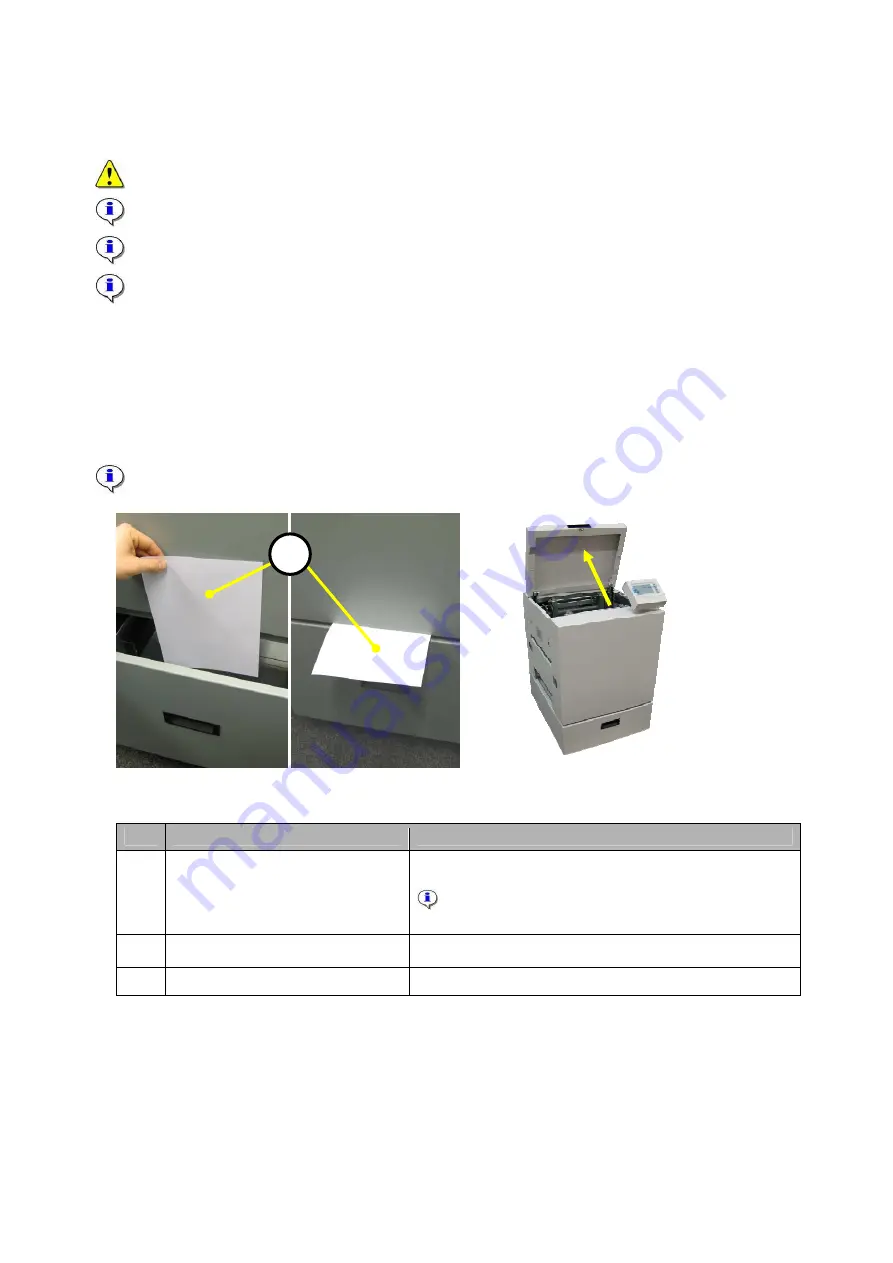
6. Cleaning / Maintenance
6.1 General
Before Cleaning or Maintenance, always make sure to disconnect the appropriate power cord.
An increasing number of jams are an indication of the need to clean the belts.
The exterior can be cleaned with a slightly moist cloth.
With exception of the belts, the interior of the STR does not need cleaning.
6.2 Cleaning the belts
The belts of the STR need to be cleaned regularly during normal conditions and if the STR has not been
used for a period of time. How often this should be done depends on the paper type and print quality.
An increasing number of jams are one indication of the need to clean the belts.
21
Clean the belts with water and a lint free cloth.
A
Fig. 1
Fig. 2
Fig. 3
Step Action
Remarks
1.
Cover reflection sticker.
Take a paper (A) and put it between the Trim Drawer
and close the Trim Drawer (Fig. 1 & 2).
The Knife blocks will automatically move out of
each other to make space for cleaning the belts.
2.
Open the Top Cover.
(Fig. 3)
3.
Turn off the STR
(Continue next page)
Summary of Contents for BT 30
Page 24: ...24...


















