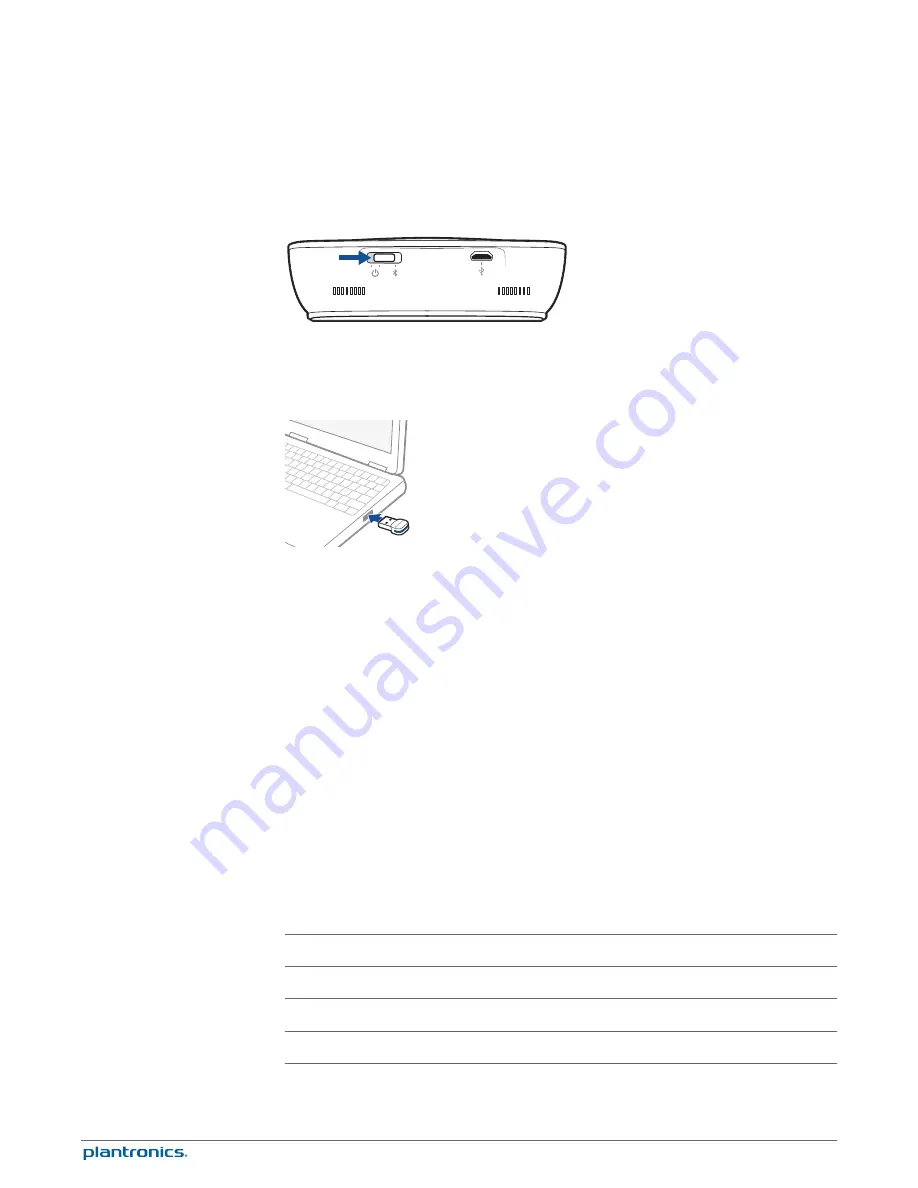
1
Power Speakerphone on.
2
Insert Bluetooth USB adapter directly into your PC USB port. The LED will flash and then turn
solid blue to indicate the speakerphone is connected to the PC. The LED remains solid blue
when not on an active call.
HUOMAUTUS
Do not insert directly into a docking station or hub.
HUOMAUTUS
It is normal to see the LED flash at start-up before connection is established.
3
Load Plantronics Spokes software by visiting
"Download Now."
4
Check your audio settings, as necessary.
Confirm the speaker and microphone settings for your PC softphone are set to
Plantronics
BT300C
.
Windows 7
®
Go to Control Panel -> Sound-> Playback tab, and set the Plantronics BT300C device as both the
Default Communications Device and the Default Audio Device. In the Playback tab, this is
indicated by the green checkmark.
Windows XP
®
Go to Control Panel -> Sounds and Audio Devices, and in the Audio tab set the Plantronics
BT300C for both the Sound playback and Sound recording sections. In the Voice tab, select the
Plantronics BT300C item for both the Voice playback and Voice recording sections.
5
Make a test call from your computer softphone. During an active call, the Bluetooth USB
adapter will flash blue.
6
End the call by pressing the speakerphone call button.
Speakerphone powered off
None
Paired/Connected
Solid blue
Active call
Flashing blue
Audio listening
Flashing blue
Connect PC and Call
Bluetooth USB Adapter
LED Indicators
10



















