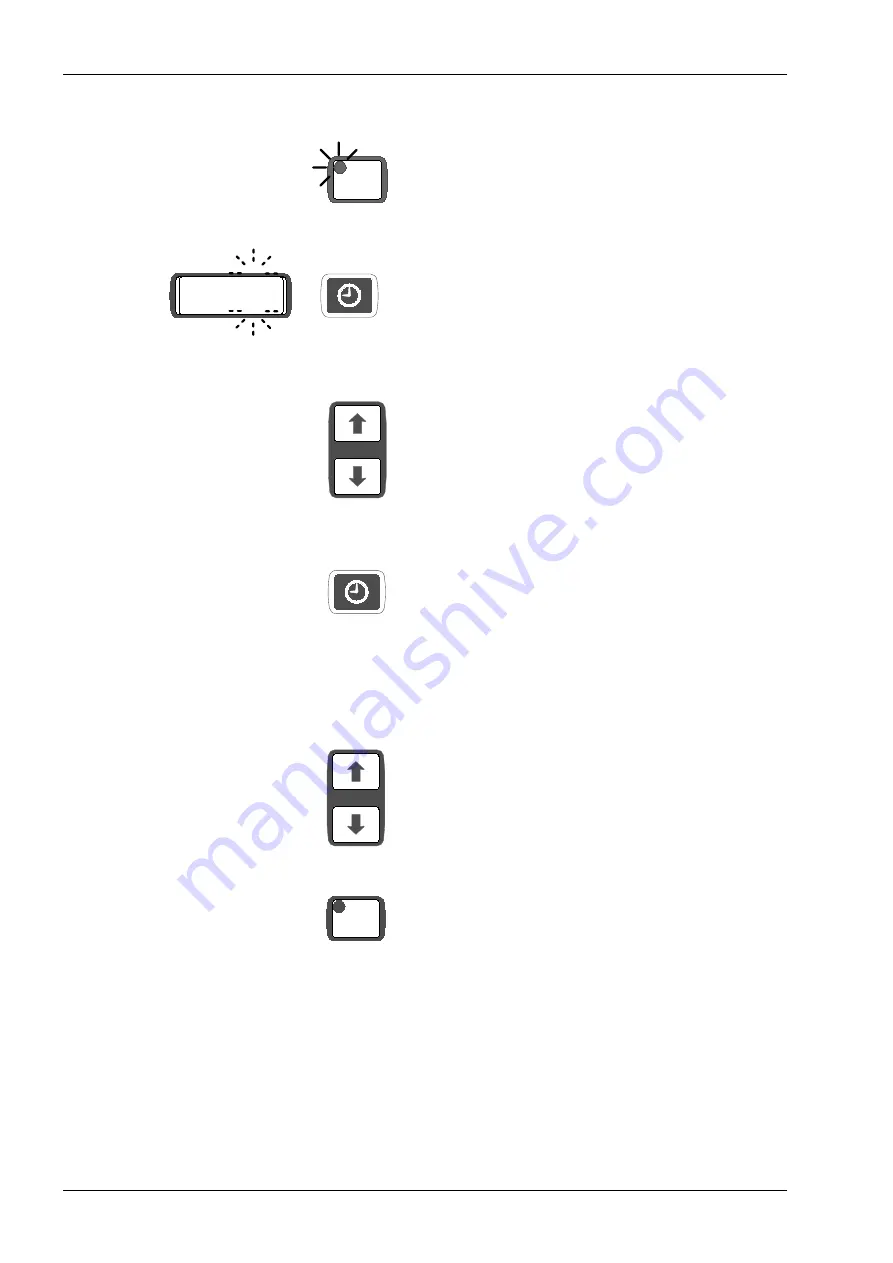
ADDITIONAL FUNCTIONS
32 Planmeca Proline EC Panoramic X-ray
User's manual
11.3Setting the clock
Press the control key to activate the additional function
mode. The indicator light will come on.
Press the clock key to enter the clock setting mode.
The display digit indicating minutes will start to flash.
Press either of the height adjusting keys to set the cor-
rect minutes (0 - 9). The up arrow will increase the
number and the down arrow key will decrease it.
Each time you press the clock key different clock digits
will start to flash:
- first minutes, unit then tens
- then hours
- then days
- then months
- and finally years.
Press either of the height adjusting keys to change any
of the clock settings.
Press the ready key to exit the clock mode when you
have finished setting the clock.
The clock will start to run when the ready key is
pressed, with seconds cleared. Use this to synchro-
nize the clock and a time signal.
CTL
09:00
READY
PRET






























