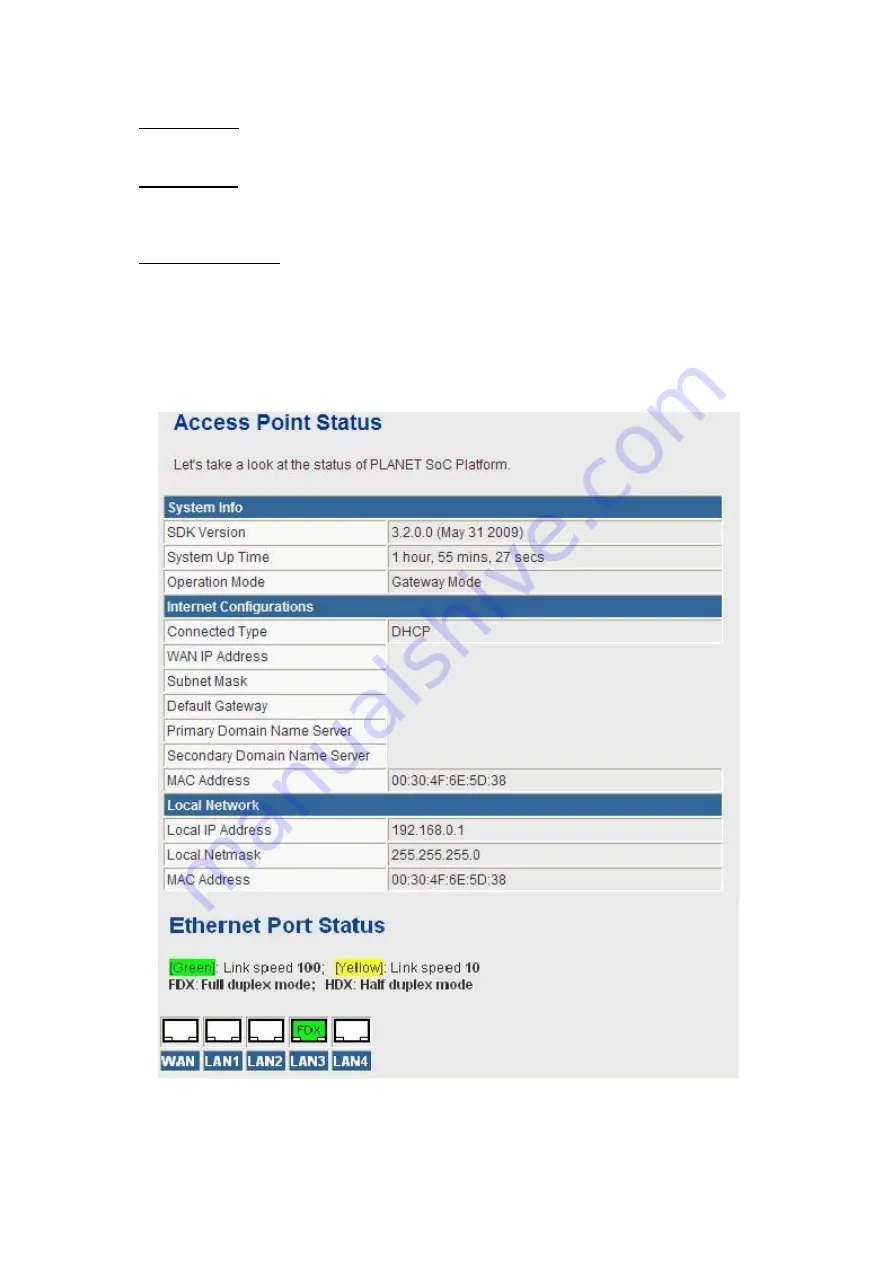
Export Settings
Export Button:
Click the
Export
to export the settings.
Import Settings
Settings file location:
Click
Browse
to select the configuration file, and then click
Import
to upload
the configuration file. Click
Cancel
to cancel the uploading operation.
Load Factory Defaults
Load Default Button:
Click
Load Default
to make AP return to the default settings.
6.4 Status
Choose
Administration >
Status
and the following page appears. It displays the information about AP
status, including system information, Internet configurations, and local network.
40

















