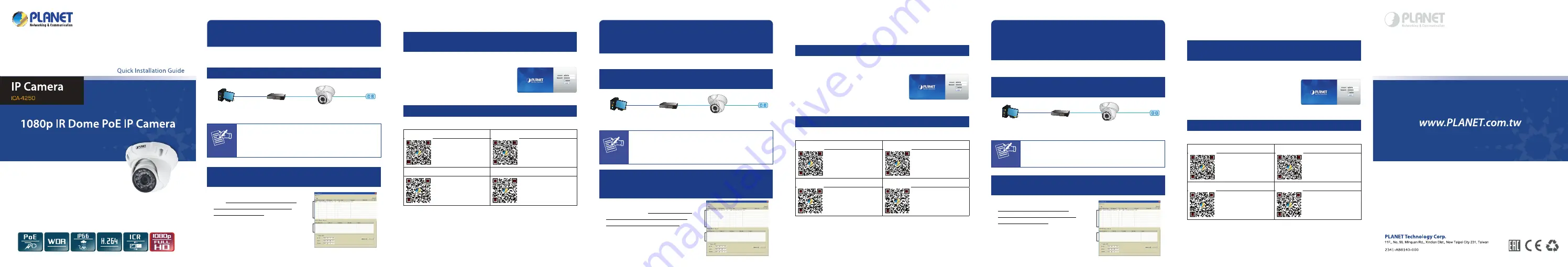
VERIFY THE CONTENTS INSIDE THE PACKAGE BOX
The package should contain the items plus ICA-4250. If any item is
missing or damaged, please contact the seller immediately.
Quick Installation Guide
Cable Gland
Screw Package
Step 1 : Connecting Network and AC Adapter Power
User PC
(192.168.0.X)
Ethernet Switch
ICA-4250
Note
1.
The ICA-4250 also supports IEEE 802.3af. Be
reminded to power either from AC adapter or PoE
switch.
2. The AC adapter is not included.
Step 2 : Utility is installed and runs to locate the IP
camera (optional)
Please download the Utility from the
link: http://www.planet.com.tw/en/
product/images/48853/UT-IP%20
Finder%20II_v1.0.zip
Install the IP Finder II Utility.
After the camera utility is launched,
all cameras found in your local area
network will be displayed.
The existing IP cameras in the local
network
INHALTE DES LIEFERKARTONS PRÜFEN
Der Karton sollte die folgenden Artikel enthalten plus ICA-4250.
Falls etwas fehlen oder beschädigt sein sollte, wenden Sie sich bitte
umgehend an Ihren Händler.
Schnellinstallationsanleitung
Kabelverschraubung
Schrauben Set
Schritt 1 : Nwerkverbindung herstellen und Netzteil
anschließen
User PC
(192.168.0.X)
Ethernet Switch
ICA-4250
Hinweis
1. Die ICA-4250 unterstützt auch IEEE 802.3af. chten Sie
darauf, das Gerät entweder per Netzteil oder per PoE-
Switch mit Strom zu versorgen.
2. Der Netzteil ist nicht inklusive.
Schritt 2 : Dienstprogramm installieren und zur
Lokalisierung der IP-Kamera ausführen
(optional)
Bitte laden Sie die Utility Software
von diesem Link: http://www.planet.
com.tw/en/product/images/48853/
UT-IP%20Finder%20II_v1.0.zip
Installieren Sie die IP Finder II Utility
Software.
Nachdem das Kameradienstprogramm
gestartet ist, werden alle in Ihrem
lokalen Netzwerk gefundenen Kameras angezeigt.
Aktuelle IP-Kameras im lokalen Netzwerk
Suche nach IP-Kameras im Netzwerk
Zum Modifizieren der IP-Parameter der ausgewählten IP-Kamera
Schritt 3 : Webseite
zur weiteren Konfiguration aufrufen
Wählen die IP-Kamera, welche Sie konfigurieren möchten, mit einem
Doppelklick aus.
Sie werden per Web Browser automatisch
mit der Kamera verbunden. Die IP-Kamera
verlangt dann nach einem Login. Der
standardmässige Benutzername und das
Passwort lauten
admin
.
Weitere Konfiguration
Mehr Infos bezüglich Konfiguration finden Sie im Handbuch:
User manual
CV7L (VMS)
http://www.planet.com.
tw/en/support/download.
php?type1=8&model=48
853&type=3#list
http://www.planet.com.
tw/en/support/download.
php?type1=8&model=48
724&type=8184#list
aCV4 (Android App)
iCV4 (iOS App)
https://play.google.
com/store/apps/
details?id=com.xyzw.acv4
https://itunes.apple.
com/us/app/icv4/
id1004853713?mt=8
Falls Sie weitere Fragen haben, wenden Sie sich bitte an den Händler,
bei dem Sie dieses Produkt erworben haben, oder unter folgender eMail-
Adresse direkt an PLANET: [email protected]
English
German
Portuguese
Search the IP camera in the network
To modify the IP parameters of the selected IP camera
Step 3 : Displaying the web page for further
configuration
Select the IP camera you want to configure and double-click on it.
You will be connected to the IP camera via
web browser automatically. The IP camera
will prompt for logon username and
password. Please enter
admin
for both the
default user name and password.
Further Configuration
For detailed configuration, please check user’s manual:
User manual
CV7L (VMS)
http://www.planet.com.
tw/en/support/download.
php?type1=8&model=48
853&type=3#list
http://www.planet.com.
tw/en/support/download.
php?type1=8&model=48
724&type=8184#list
aCV4 (Android App)
iCV4 (iOS App)
https://play.google.
com/store/apps/
details?id=com.xyzw.acv4
https://itunes.apple.
com/us/app/icv4/
id1004853713?mt=8
If you have any other question, please contact the dealer where
you purchased this product or you can contact PLANET directly at the
following email address: [email protected]
Câmeras por IP atualmente existentes na rede local
Procurar a Câmera por IP na rede
Para modificar os parâmetros de IP da Câmera por IP selecionad
Passo 3 : Abra a página da web para mais
configurações
Selecionar a camera IP escolhida para configurar e click duas vezes
sobre ela.
Voce estará conectado a camera IP
automaticamente via web browser. A
câmera IP irá prontamente para o logoon
do usuário e senha. Favor entrar admin
para ambos padrão usuário e senha.
Mais Configurações
Para detalhes de configuraçaõ favor checar o manual do usuário:
User manual
CV7L (VMS)
http://www.planet.com.
tw/en/support/download.
php?type1=8&model=48
853&type=3#list
http://www.planet.com.
tw/en/support/download.
php?type1=8&model=48
724&type=8184#list
aCV4 (Android App)
iCV4 (iOS App)
https://play.google.
com/store/apps/
details?id=com.xyzw.acv4
https://itunes.apple.
com/us/app/icv4/
id1004853713?mt=8
Caso você tenha outras dpuvidas, por favor, entre em contato com
o revendedor onde você adquiriu este produto ou entre em contato
diretamente com a PLANET no seguinte endereço de email: support_ica@
planet.com.tw
VERIFIQUE O CONTEÚDO DENTRO DA CAIXA DA
EMBALAGEM
A embalagem deve conter os itens mais ICA-4250. Se qualquer item
estiver faltando ou danificado, entre em contato com o vendedor
imediatamente.
Guia de Instalação Rápida
Prensa Cabos
Kit de parafusos
Passo 1 : Passo Conectando Rede e Adaptador de
Energia AC
User PC
(192.168.0.X)
Ethernet Switch
ICA-4250
Nota
1. A ICA-4250 também atende IEEE 802.3af, lembre-se
de ligar ou do adaptador AC ou da chave PoE.
2. Fonte AC naõ inclusa
Passo 2 : Instale o aplicativo para encontrar a Câmera
IP (opcional)
Favor baixar o utilitário do Link:
http://www.planet.com.tw/en/
product/images/48853/UT-IP%20
Finder%20II_v1.0.zip
Instalar o utilitário IP Finder ll.
Depois do utilitário da câmera
ser iniciado, todas as câmeras
encontradas em sua rede de área
local serão exibidas.









