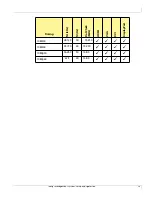Options
Indisys Management System: Setup and Operation
25
Options
1
Press MENU button to display the MENU on the screen.
2
Select OPTION menu. Press
to
move to OPTION menu. Then
press OK to go into the OPTION
menu.
3
Select the sub-menu. Press
to
move to the sub-menu. Press OK.
4
Press MENU button to move the
Main MENU.
Option Menu Adjustments
Menu Item
Adjusts This
INPUT
RESOLUTION
Displays the current input resolution
SCAN MODE
Normal or Overscan
Some video formats require different scanning modes to
display the image best.
CHANGE SECURITY
PASSWORD
This password is applied to the TILING MENU LOCK MENU.
The factory preset password is 9999.
TILING MENU
LOCK
Locks the tiling menu to protect the tiling display setting.
GROUP ID
Setup the Tiling Group, A through J.
IR control
Prevents the display from being controlled by the remote
controller. To return to normal operation, press the ENT
button on the KEY PAD for 3 sec.
Tiling
Expands one image over multiple screens.
Select ENABLE and press OK.
Select ON and press OK.
Select H Monitors and press OK, then select the
number of Horizontal Monitors and press OK.
Select V Monitors and press OK, then select number
of Vertical Monitors and press OK.
Select Monitor ID and press OK.
Select the ID for each monitor and press OK.
Select FRAME COMP and press OK.
Power on delay
Adjust the delay time between being in “standby” mode
and entering “power on” mode. Range: 2-5 sec.
Power on input
detect
Select the default input source for power on.