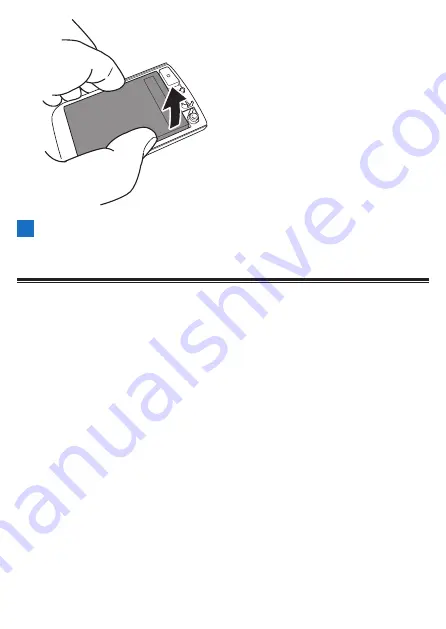
334
4
Remove the lithium-ion battery from the back cover.
Dispose of the device with the battery removed in accordance with the
rules and regulations of the local government where you live.
Warranty and After-Sales Service
Warranty card
Check that the date of purchase, store name, and other information have been
filled in on the warranty card when you receive it from the store at the time of
purchase.
The warranty will be invalid even during the warranty period if any information has
not been filled in on the warranty card or if you lose the warranty card.
Carefully read the details of the warranty card and then store it in a safe place.
Warranty period
The warranty period of this product is one year from the date of purchase.
About repairs during the warranty period
In the event that a failure occurs, Pioneer will repair the product in accordance with
the Pioneer warranty provisions described on the warranty card.
Consult with the store where you purchased the product.
If making a request to the store is difficult, consult with a repair center.
About repairs after the warranty period expires
Consult with the store where you purchased the product. If making a request to the
store is difficult, consult with a repair center.
A product that will be able to be used if repaired will be repaired for a fee upon
request.
Minimum retention period of performance parts for repair
Summary of Contents for SGX-CA600
Page 25: ...25 ...
Page 128: ...128 4 Use the buttons to select Threshold Training and then press the Confirm button ...
Page 306: ...306 MMP Drawing mode Display type Intensity Drawing mode Display type ...
Page 307: ...307 Level Drawing mode Display type Balance Drawing mode Display type ...
Page 315: ...315 3 Use the buttons to select System and then press the Confirm button ...
Page 326: ...326 3 Use the buttons to select Bluetooth Setting and then press the Confirm button ...


































