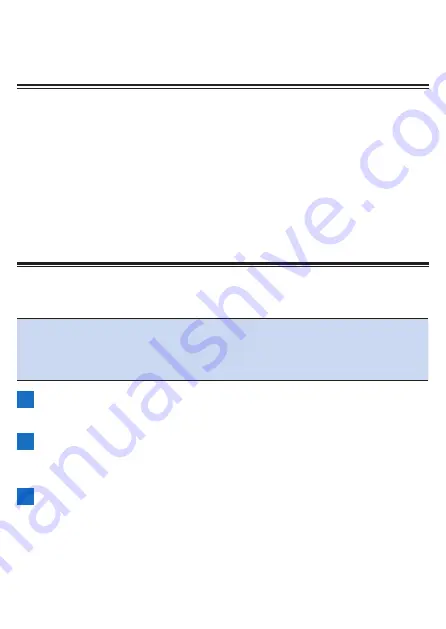
149
Using the Strava Live Segment
Function
About Strava Live Segment
The Live Segment function allows you to automatically transfer a segment that you
or others have created in Strava to the device using the Cyclo-Sphere Control App
allowing you to compare your current ride with yours or others past results, logging
begins when you enter the transferred segment. Strava Live Segments are useful
for improving your riding skills and segment placement by viewing pace and time
differences.
Furthermore, your activity at this time is also reflected as Strava data so you can
also review your ride later.
For details on Strava, refer to the following URL.
https://www.strava.com/features
Transferring a Strava Live Segment
Note
!
To use the Strava Live Segment function, you need to register for a paid
account (Summit) in Strava.
!
You need to register the segments you wish to transfer as favorite seg-
ments in Strava.
1
Install theCyclo-Sphere Control App on your iPhone or
Android device.
2
Select the following in order in the Cyclo-Sphere Control
App.
[Others] > [Cooperation with other services]
3
Tap [Strava Authentication] in the Cyclo-Sphere Control
App.
The authentication screen of Strava appears.
Summary of Contents for SGX-CA600
Page 25: ...25 ...
Page 128: ...128 4 Use the buttons to select Threshold Training and then press the Confirm button ...
Page 306: ...306 MMP Drawing mode Display type Intensity Drawing mode Display type ...
Page 307: ...307 Level Drawing mode Display type Balance Drawing mode Display type ...
Page 315: ...315 3 Use the buttons to select System and then press the Confirm button ...
Page 326: ...326 3 Use the buttons to select Bluetooth Setting and then press the Confirm button ...






























