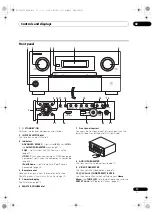Controls and displays
02
13
En
(G
r
ay box with black lette
r
s): Two-way
communications a
r
e established and the
r
eceive
r
’s
powe
r
is off.
(White lette
r
s only): Two-way communications a
r
e
not wo
r
king well. In this case, the a
r
ea indicating the
r
eceive
r
’s status (
12
) is not displayed.
2
Remote control code sending indicator
This appea
r
s when signals a
r
e sent f
r
om the
r
emote
cont
r
ol.
3
Remote control code sending mode indicator
This indicates whethe
r
r
emote cont
r
ol codes a
r
e being
sent by inf
r
a
r
ed (
IR
) signal o
r
RF
communications.
4
Remote control operation indicator
This indicates which ope
r
ation mode the
r
emote cont
r
ol
is cu
rr
ently set to. The display indicates the setting of the
r
emote cont
r
ol ope
r
ation selecto
r
switch.
5
Input function and sending code indicator
This indicates what input function can cu
rr
ently be
ope
r
ated with the
r
emote cont
r
ol. Also, when a button is
p
r
essed and its ope
r
ation code is sent, the name of that
code is displayed.
6
Area indicating the remote control's status
7
Nothing displayed
Nothing is displayed he
r
e when the
r
emote cont
r
ol code
sending mode is set to
IR
.
8
Scroll indicators
Light when the
r
e a
r
e mo
r
e selectable items when making
the va
r
ious settings.
9
Receiver input indicator
This indicates the input function cu
rr
ently selected fo
r
the
r
eceive
r
’s zone.
10 Receiver display
The same info
r
mation as on the
r
eceive
r
’s display is
displayed he
r
e.
11 Master volume display
This indicates the volume of the
r
eceive
r
’s main zone
using, as an icon and in decibels (dB). When the sound
is muted, the
icon is displayed.
12 Area indicating the receiver’s status
RF adapter
Front
Rear
1
LED
2
SETTING
Use to pai
r
ing the RF adapte
r
and
r
emote cont
r
ol
(page 86).
3
IR blaster terminals
Connect the IR blaste
r
cable (page 87).
MAIN
MAIN
2
1
3
SC-LX83_73_DLPW.book 13 ページ 2010年5月19日 水曜日 午後2時7分