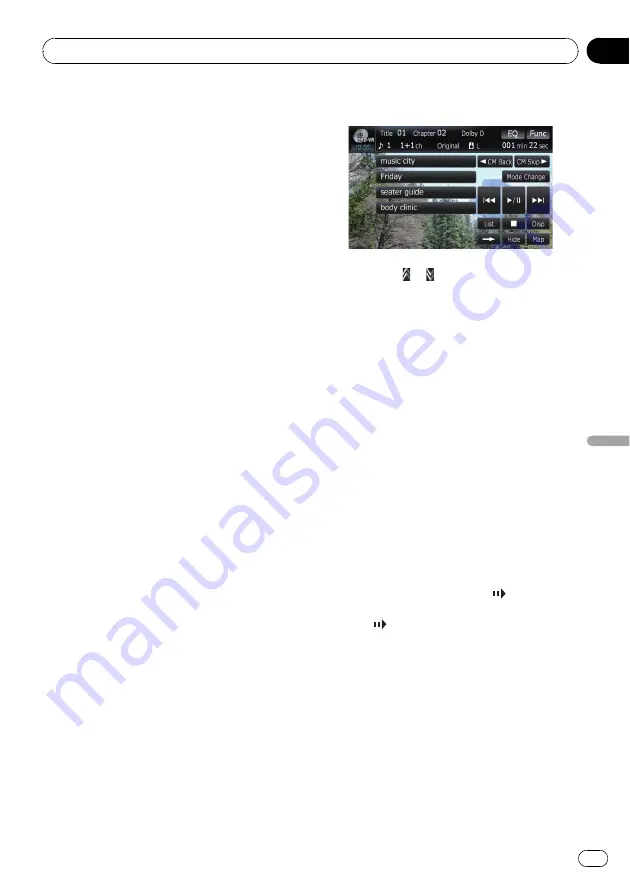
!
To select 10, touch [
1
] and [
0
] and [
Enter
] in
order.
For time (time search)
!
To select 5 minutes 03 seconds, touch [
5
],
[
0
], [
3
] and [
Enter
] in order.
!
To select 71 minutes 00 seconds, touch [
7
],
[
1
], [
0
], [
0
] and [
Enter
] in order.
p
To cancel the input numbers, touch [
Clear
].
Switching the playback mode
You have two methods for playing DVD-VR
discs;
Original
(original) and
Playlist
(play-
list).
p
Titles created with DVD recorders are
called original. Those based on original, re-
arranged titles are called playlist. Playlists
are created on DVD-R/-RW discs.
%
Touch [Mode Change] to switch the
play mode.
If the play mode is changed, playback starts
from the beginning of the selected play mode.
Using the short-time skip function
This function enables you to skip over your
specified interval on the video playback. This
is useful to skip commercials on your recorded
DVD-VR disc.
%
To skip progressively backward or for-
ward, touch [
c
CM Back] or [CM Skip
d
].
Each touch of [
c
CM Back
] or [
CM Skip
d
]
changes steps in the following order:
c
CM Back
5 sec.
—
15 sec.
—
30 sec.
—
1 min.
—
2 min.
—
3 min.
—
0 sec.
CM Skip
d
30 sec.
—
1 min.
—
1.5 min.
—
2 min.
—
3 min.
—
5 min.
—
10 min.
—
0 sec.
Playing by selecting from the
title list
You can select and play a desired title from the
list.
1
Touch [List] on the playback screen.
2
Touch the title to play from the list.
p
Touching
or
switches the selection to
the next or previous page in the list.
3
To return to the previous screen, touch
[List].
Frame-by-frame playback
This lets you move ahead one frame at a time
during playback.
%
Touch [
r
] during playback.
Each time you touch [
r
], you move ahead
one frame.
To return to normal playback, touch [
f
].
p
With some discs, images may be unclear
during frame-by-frame playback.
Slow motion playback
This lets you slow down playback speed.
1
Keep touching [
r
] until
is displayed
during playback.
The icon
is displayed, forward slow motion
playback begins.
p
To return to normal playback, touch [
n
]
or [
m
], etc.
2
Touch [
r
] to adjust playback speed
during slow motion playback.
Each touch of [
r
] changes the speed in four
steps as below:
1/16
d
1/8
d
1/4
d
1/2
p
There is no sound during slow motion play-
back.
p
With some discs, images may be unclear
during slow motion playback.
Playing a DVD-VR
En
77
Chapter
12
Playing
a
DVD-VR






























