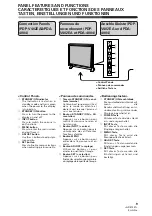14
<ARE1357>
En/Fr/Ge
1
Input the power to the main unit.
The standby indicator will flash in red for about 4
seconds. The display then enters standby state and
the indicator remains lit.
NOTE:
The buttons on the main unit and remote control unit,
and the external control commands are not accepted
by the display unit while the standby indicator is flash-
ing in red.
If the optional video card (PDA-4004) is not installed
properly, the STANDBY indicator blinks as described
below to inform the use of abnormality.
• Blinking twice
Only the terminals are installed:
Install the video card.
• Blinking three times
Only the video card is installed:
Install the terminals.
2
Turn on the Display.
The STANDBY indicator turns green.
3
Select an input source.
• Press the INPUT switching button on the main unit.
Each time press changes the input source as fol-
lows:
• To choose an input source with the remote con-
trol, press the INPUT SELECT button.
• The function cannot be switched at the MENU
screen.
“NO SYNC!” is displayed if no signal is being input .
“OUT OF RANGE!” is displayed if the signal being
input cannot be processed on this set.
4
After use, turn off the power.
1
Turn off the power.
The standby indicator flashes in red for about 4 sec-
onds, then remains lit (standby state).
2
Turn off the MAIN POWER switch on the main
unit.
The STANDBY/ON indicator will dim and the power
to the unit will be turned off.
NOTES:
• The buttons on the main unit and remote control
unit, and the external control commands are not ac-
cepted by the display while the standby indicator is
flashing in red.
• Do not display the same image (still images, etc.)
for a long time as the image may stick onto the
screen.
VIEWING IMAGES ON YOUR PLASMA DISPLAY
VISUALISATION DES IMAGES SUR L’ECRAN A PLASMA
BILDWIEDERGABE AUF IHREM PLASMA-DISPLAY
STANDBY
/ON
INPUT
MENU
ADJUST
SET
OUT
IN
VIDEO
RS-232C
MEN
U
INPU
T
SEL
ECT
VID
EO
Y/C
RGB
1
STA
NDBY/ON
RGB
2
SE
Remote control
Commande à distance
Fernbedienung
Main unit
Unité principale
Hauptgerät
STANDBY/ON
STANDBY
/ON
STANDBY
/ON
VIDEO
INPUT
V I DEO
1
STANDBY/ON
STANDBY
/ON
STANDBY
/ON
2
STANDBY
/ON
STANDBY
/ON
VIDEO
Y/C
RGB 2
RGB 1
Remote control
Commande à distance
Fernbedienung
Main unit
Unité principale
Hauptgerät
Remote control
Commande à distance
Fernbedienung
Main unit
Unité principale
Hauptgerät
1
2
3
4
2,4
3
1,4
2,4
3