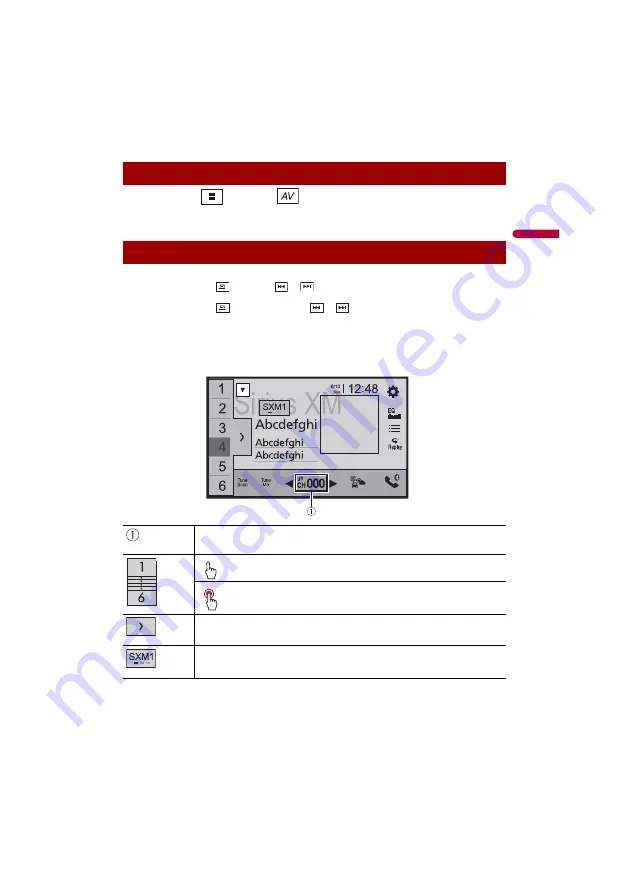
- 62 -
D:\PDF
Output\19M_KM792UC\19M_792_UC_QRI3113(A6_Vertical)_EN\020Chapter.fm
MVH-AV251BT
19M_792_UC_QRI3113(A6_Vertical)
En
g
lis
h
1
Press (touch)
then touch
.
2
Touch [SiriusXM].
TIPS
•
By pressing (touching)
then touch
or
, you can move the preset channels up or down on
the current channel screen, and skip files forward or backward on the play time indicator screen.
•
By pressing (touching)
then touch and hold
or
, you can move channels up or down on
the current channel screen, and perform fast reverse or fast forward on the play time indicator screen.
•
On the Featured Favorites Band, the current broadcast frequency cannot be stored to a key (page 65).
•
If fewer than two music channels are stored as presets, you cannot use the TuneMix function.
•
[RADIO ID] is displayed when Channel 0 is selected.
Listening to SiriusXM
Basic operation
Selects a channel directly.
Recalls the preset channel stored to a key from the memory.
Stores the current channel to a key.
Displays the preset channels.
Select an item on the list ([1] to [6]) to switch to the preset channel.
Selects a band.
There are 3 bands. You can store 6 channels per band for a total of 18 presets.
Current channel display (Live broadcast mode)
















































