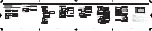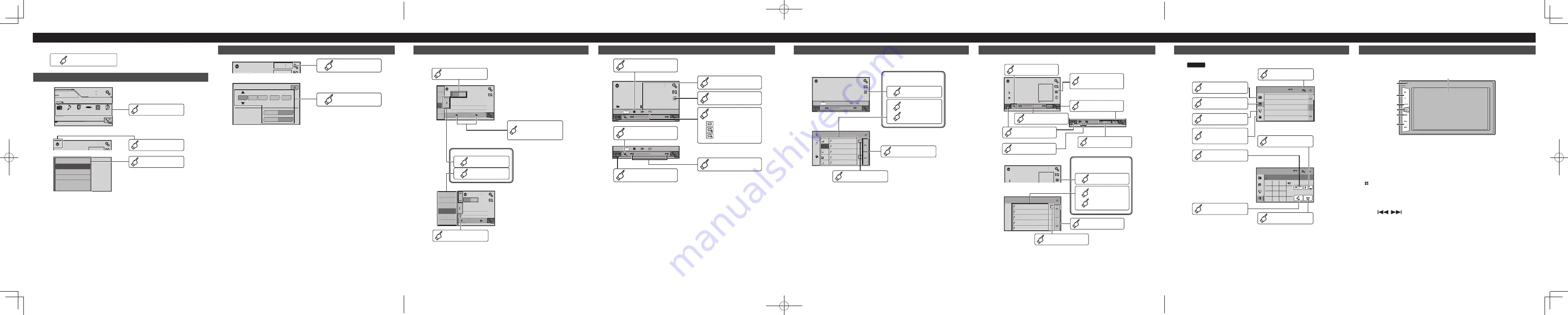
< QRD3361-A >6
Tuner operation
Radio
48
21
1
2
3
4
5
6
6/10
MW
FM1
Abcdefghi
Abcdefghi
Abcdefghi
Radio
48
21
6/10
MW
FM1
Abcdefghi
Abcdefghi
Abcdefghi
1
2
3
4
5
6
Abcdefghi
Abcdefghi
Abcdefghi
Abcdefghi
Abcdefghi
Abcdefghi
1/3
Select a preset station
Select a band
Store the strongest
broadcast frequencies
Display preset channels
Select a preset channel
Tune into the next station
if pressed.
Start seek tuning if long
pressed.
1
2
Moving images operation
9999’99”
-9999’99”
Full
Pause
USB
48
21
Stop
9999’99”
-9999’99”
Full
Pause
6/10
Abcdefghi
Abcdefghi
Pause and start playback
Set a repeat play range
: Repeat all files.
: Repeat the current file.
: Repeat the current folder.
Stop playback
Select a file from the list
Fast forward and reverse
Move ahead one frame
Switch between media
file types
< QRD3361-A >7
Moving images operation
iPod
48
21
Abcdefghi
99999/99999
9999’99”
-9999’99”
Full
Video Playlists
Music
Video
Movies
Music Videos
TVShows
Video Podcasts
Movies
abcdefghi
abcdefghi
abcdefghi
abcdefghi
abcdefghi
Playing videos from your
iPod
Scroll the list
2
Select a category
Select a list title that
you want to play
1
Display the playlist screen
Scroll the list title or
category name
Audio operation
USB
48
21
6/10
Abcdefghi
Abcdefghi
ABC
9999’99”
-9999’99”
iPod
48
21
Abcdefghi
Abcdefghi
6/10
ROOT
abcdefghi
abcdefghi
abcdefghi
abcdefghi
abcdefghi
Search for a music by
category
Fast forward and reverse
Pause and start playback
1
Display the playlist screen
2
Select a category
Select a list title that
you want to play
Scroll the list
Scroll the list title or
category name
Select a folder
Display a list of track
titles/file names to select
songs
Switch between media
file types
Display the hidden touch
panel key
Set the functions for
playing audio
< QRD3361-A >8
Bluetooth telephone operation
Phone Book
abcdefghi
abcdefghi
abcdefghi
abcdefghi
abcdefghi
3
ABC
A
1
2
3
4
5
6
7
8
9
*
0
#
+
Dial
Switch the mode to
enter the phone number
directly
Switch to the call history
list
Display the preset dial
screen
Display the Bluetooth
connection menu
Accept an incoming call
Switch to the phone
book mode
Turn private mode on
and off
Adjust the other party’s
listening volume
End a call
What’s What
3
6
5
4
7
2
1
1 LCD screen
2
RESET
button
3
Volume
(+/–) button
4
MUTE
button
Press to switch the mute setting to on or off.
5
button
Press to switch the display between the top menu screen and the current source
screen.
6
DISP
button
Press to turn the display on or off.
7
TRK
(
/
) button
Performs manual seek tuning, fast forward, reverse and track search controls.
Press to answer or end a call.
< QRD3361-A >5
: Touch
Selecting the source
iPod
48
21
Abcdefghi
6/10
Radio
AUX
Bluetooth Audio
iPod
OFF
48
21
6/10
Radio
iPod
Radio
Bluetooth
Audio
AUX
Rear View
OFF
Display the source list
Select a source
Select a source
English
Setting the clock
iPod
48
21
Abcdefghi
6/10
Month/Date
12hour
24hour
10
6
2016
21
48
Time Format
d/m/y
m/d/y
2
Adjust the clock
Switch to clock
adjustment display
1
AV280BT