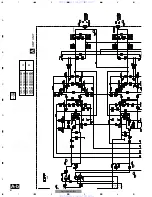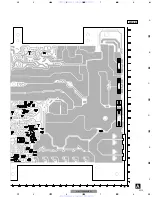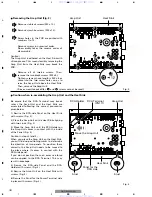29
5
7
8
F
E
D
C
B
A
5
7
8
GM-7100M/XU/EW
Removing the Case (Fig. 1)
Removing the Panel (Fig. 2)
Remove two black screws (M3 x 10).
Remove six white screws (M3 x 6).
Remove four black screws (M3 x 5).
Panel for the Power Terminal side
Case
Panel for the RCA side
Panel for the RCA side
Panel for the Power Terminal side
Fig. 1
Fig. 2
Remove six black screws (M3 x 8).
Remove six black screws (M3 x 8).
RCA Terminal
(CN111)
Remove two black screws (M3 x 5).
(They are used to secure the RCA Holder.)
2
2
2
2
2
2
3
3
3
3
2
2
3
3
3
3
3
3
1
1
1
1
1
1
2
3
1
2
1
1
1
Caution)
When you disassemble/re-assemble the Product
with it placed upside down, take care not to
damage the top surface.
The Product uses several different types of
screws. Take care not to confuse them during
re-assembly.
Panels are used for two sides individually, one
for the RCA side and the other for the Power
Terminal side.
7. GENERAL INFORMATION
7.1 DIAGNOSIS
7.1.1 DISASSEMBLY
www. xiaoyu163. com
QQ 376315150
9
9
2
8
9
4
2
9
8
TEL 13942296513
9
9
2
8
9
4
2
9
8
0
5
1
5
1
3
6
7
3
Q
Q
TEL 13942296513 QQ 376315150 892498299
TEL 13942296513 QQ 376315150 892498299