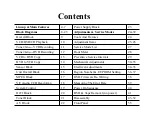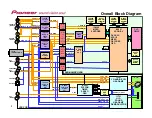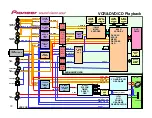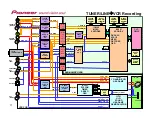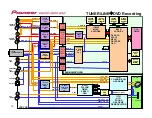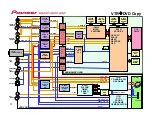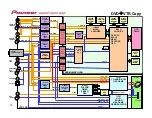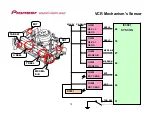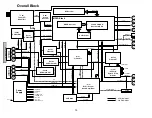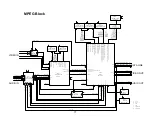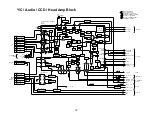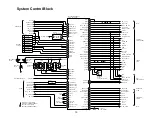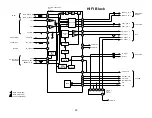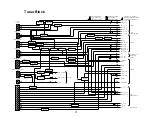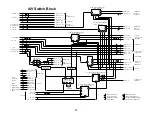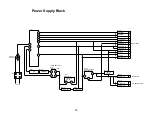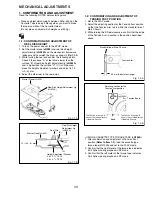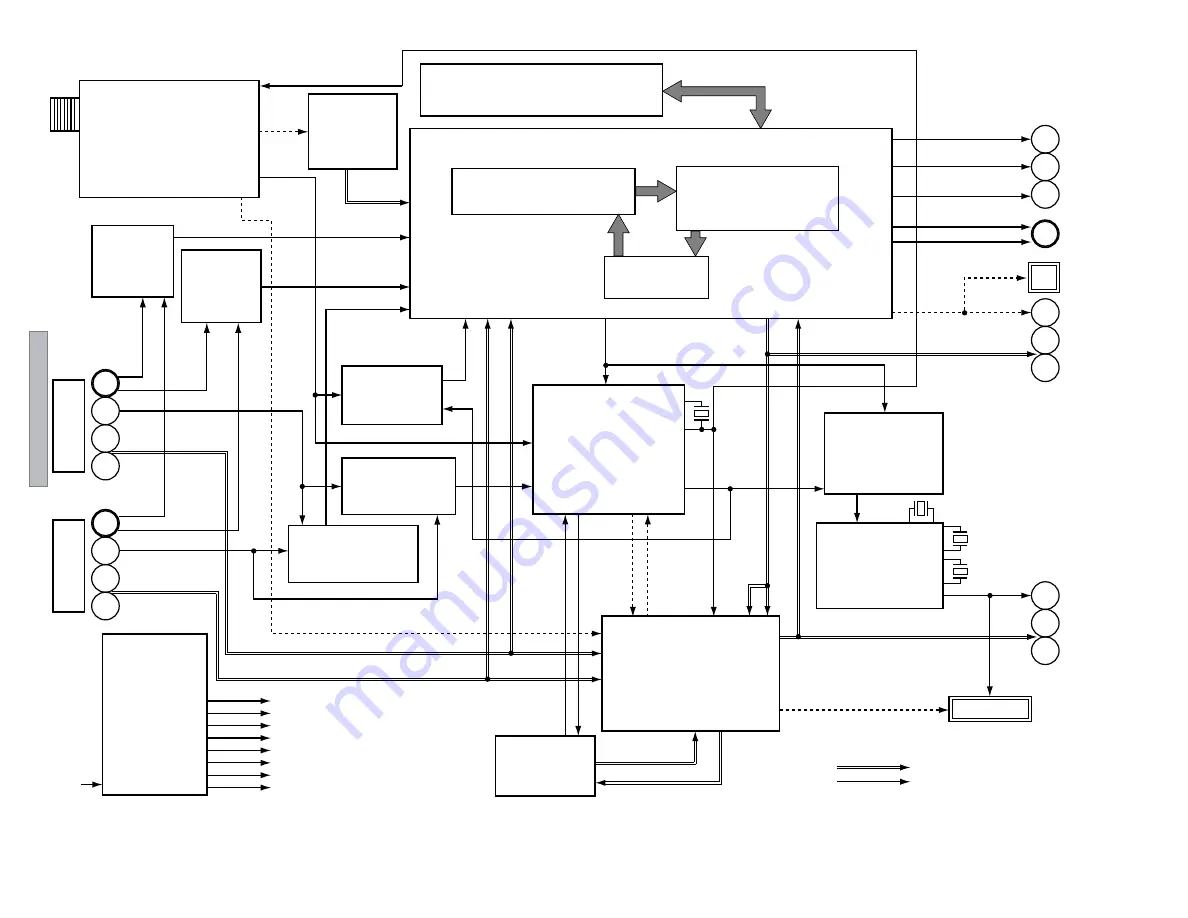
D
VR-R
T500-S
E
BLOCK DIA
GRAM AND SCHEMA
TIC DIA
GRAM
BLOCK DIA
GRAM
O
VERALL BLOCK DIA
GRAM
TU301
Tuner / IF /
Modulator
IC8302
Y Video SW
IC8303
C Video SW
IC8305
Video SW
IC8308
Video SW
IC3001
(OEC0142)
Syscon / Time
R / Servo
IC701
Hi-Fi / Sound /
Head Amp / Dem
: AUDIO SIGNAL
: VIDEO SIGNAL
VCR Deck
IC8309
VCR Video SW
IC8304
DVD Video SW
IC101
Y/C Audio
To RF
IC801
Sound
Decoder
TUNER
SW_Y_VIDEO
STEREO A
DVD Loader
MPEG Encoder
Audio Codec
Vaddis V MPEG
Decoder w/CPU
MPEG Block
Power
Supply
CV
S
L
R
S
OP
V
CO
L
R
CV
L
R
U
Y
REAR
CV
S
L
R
FRONT
SW_C_VIDEO
REAR CVBS
FRONT CVBS
REAR L/R
FRONT L/R
REAR CVBS
FRONT CVBS
SP/SLP CH1/2
SP/SLP CH1/2
NORMAL A
TU/VCR_V
FRONT L/R
REAR L/R
CVBS
CVBS
DVD AUDIO L/R
AUDIO OUT L/R
TUNER_VIDEO
SIF
Y/C_VIDEO
Y/C_VIDEO
RF AUDIO OUT
CVBS OUT
AUDIO OUT L/R
32.768kHz
10MHz
14.31818MHz
3.579545MHz
ATAPI. FFC
HEATER –
-22V
TUNER +32V
UNREG +3.3V
AT +5.2V
AT +13V
AC 120V
MOTOR +12V
SIF
REAR L/R
FRONT L/R
HF L/R
HF COM
TUNER_V
REAR S-Y
REAR S-C
FRONT S-C
FRONT S-Y
SW_V_(FR/RE)
DVD AUDIO L/R
COAXIAL
SPDIF
YUV
DVD Y/C
OPTICAL
16
Overall Block