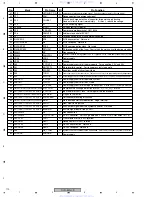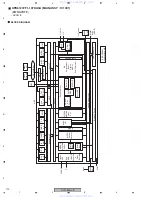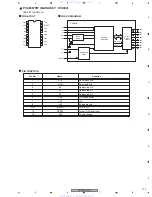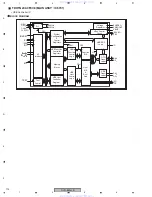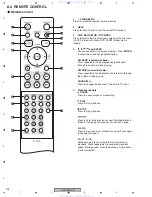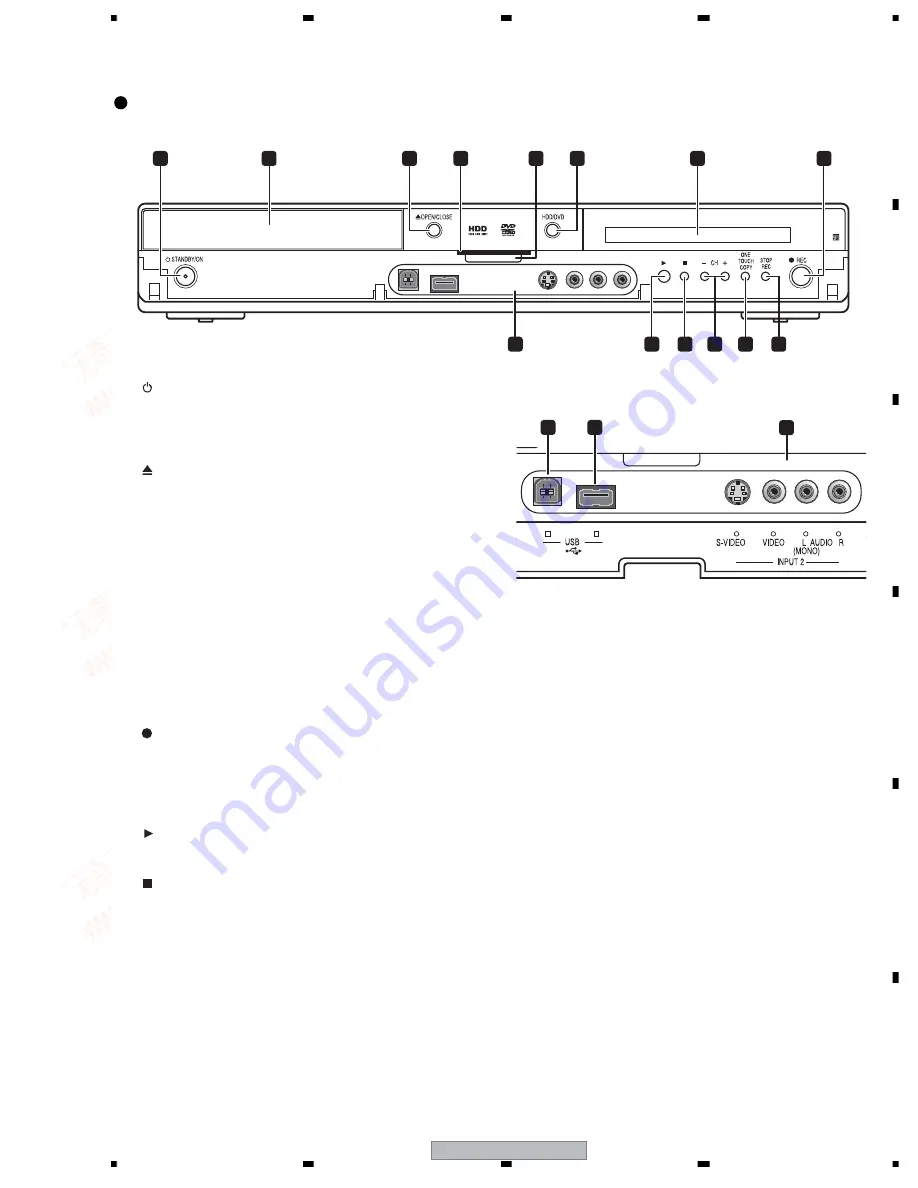
DVR-640H-S
123
5
7
8
5
6
7
8
C
D
F
A
B
E
8. PANEL FACILITIES
8.1 FRONT SECTION
1
2
3
4
5
6
7
8
14
17
13
12
11
10
9
15
16
1
STANDBY/ON
Press to switch the recorder on/into standby.
2
Disc tray
3
OPEN/CLOSE
Press to open/close the disc tray.
4
HDD / DVD indicators
Indicator lights blue when the hard disk (HDD) is selected;
orange when the DVD drive is selected.
5
HELP FUNCTION
Press to display the on-screen help.
6
HDD/DVD
Press to switch between HDD and DVD for recording and
playback.
7
Front panel display and IR remote sensor
8
REC
Press to start recording. Press repeatedly to set the
recording time in 30 minute blocks.
Press to start or restart playback.
Use to change channels, skip chapters/tracks, etc.
13 ONE TOUCH COPY
Press to start One Touch Copy of the currently playing title
to DVD or the HDD.
14 STOP REC
Press to stop recording.
DVR-640H-S/DVR-543H-S
Front panel
On the front panel a flip-down cover hides more
connections.
15 USB port (type B)
(DVR-640H-S/DVR-543H-S only)
USB port for connecting a PictBridge-compatible printer.
16 USB port (type A)
(DVR-640H-S/DVR-543H-S only)
USB port for connecting a digital camera, USB memory or
other USB device.
17 INPUT 2
Audio/video input (stereo analog audio; composite and
S-video video), especially suitable for camcorders, game
consoles, portable audio, etc.
www. xiaoyu163. com
QQ 376315150
9
9
2
8
9
4
2
9
8
TEL 13942296513
9
9
2
8
9
4
2
9
8
0
5
1
5
1
3
6
7
3
Q
Q
TEL 13942296513 QQ 376315150 892498299
TEL 13942296513 QQ 376315150 892498299