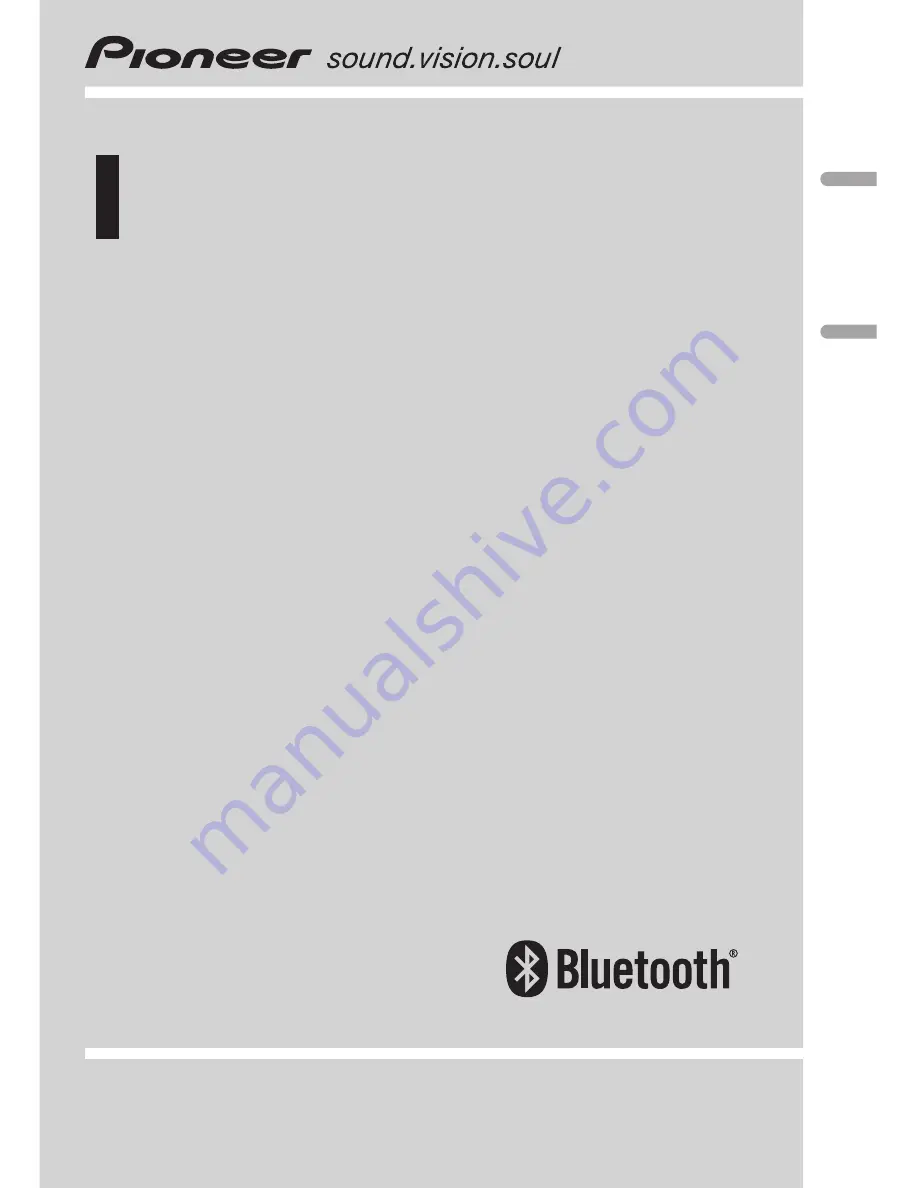
Operation Manual
Manual de instrucciones
High power CD/MP3/WMA Player with Bluetooth
Wireless Technology, RDS tuner and Multi CD/DAB
control
Reproductor de CD/MP3/WMA de alta potencia con
tecnología inalámbrica Bluetooth, sintonizador RDS y
control de CD/DAB múltiple
DEH-P70BT
English
Español

















