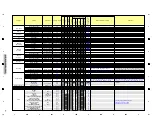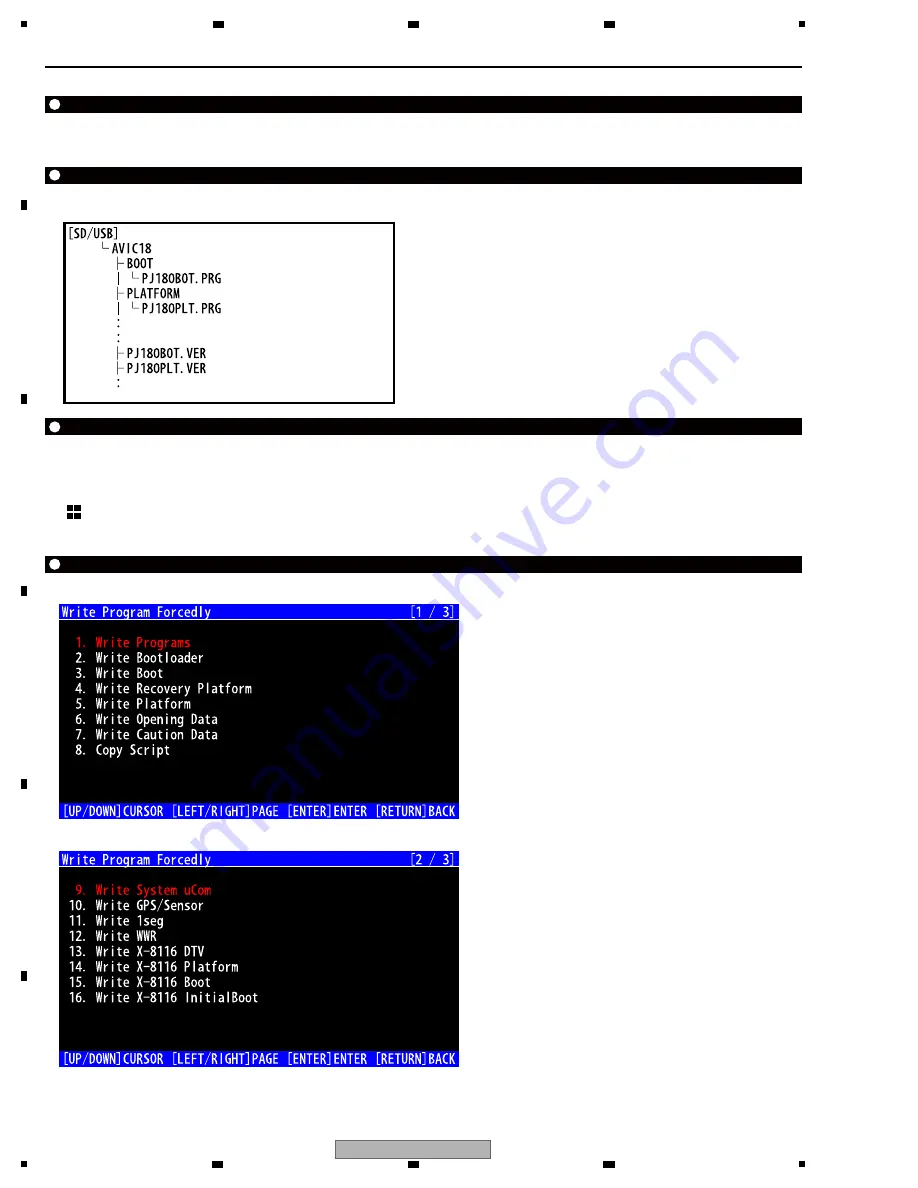
52
AVIC-W8400NEX/XNUC
1
2
3
4
A
B
C
D
E
F
1
2
3
4
2. Write Program Forcedly
Programs can be updated forcedly.
The updating program item is selected from the menu.
Insert USB or SD in which the program file to be used for forced writing is stored.
Make sure to store the program file in USB or SD in the following configuration.
Outline
Preparation
: Selection cursor up
VOLUME-
: Selection cursor down
(Long press) : Media selection/Next page
VOLUME- (Long press)
: Media selection/Previous page
(HOME)
: Enter/Start writing
BACK
: Return to previous screen
Allocation of Key Operation
Description
Write Program Forcedly Menu [1/3]
Write Program Forcedly Menu [2/3]