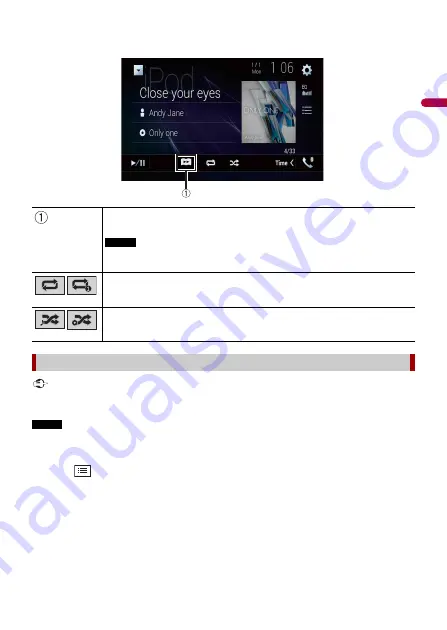
En
g
lis
h
- 96 -
Audio source screen 2
Important
Apple Music Radio may not be available in your country or region. For details about Apple Music Radio,
visit the following site: https://www.apple.com/music/
NOTE
This function is only available when using the iPod function with an iPhone 7, iPhone 7 Plus, iPhone SE,
iPhone 6s, iPhone 6s Plus, iPhone 6, iPhone 6 Plus, iPhone 5s, iPhone 5c, iPhone 5 or iPod touch (5th
and 6th generation).
1
Touch .
2
Touch [Radio].
Changes the audiobook speed.
Normal—Fast—Slow
NOTE
The audiobook speed icon may not change depending on the connected iPod/
iPhone.
Sets a repeat play range for all in the selected list/the current song.
Plays songs within the selected list/album randomly.
Apple Music® Radio source






























