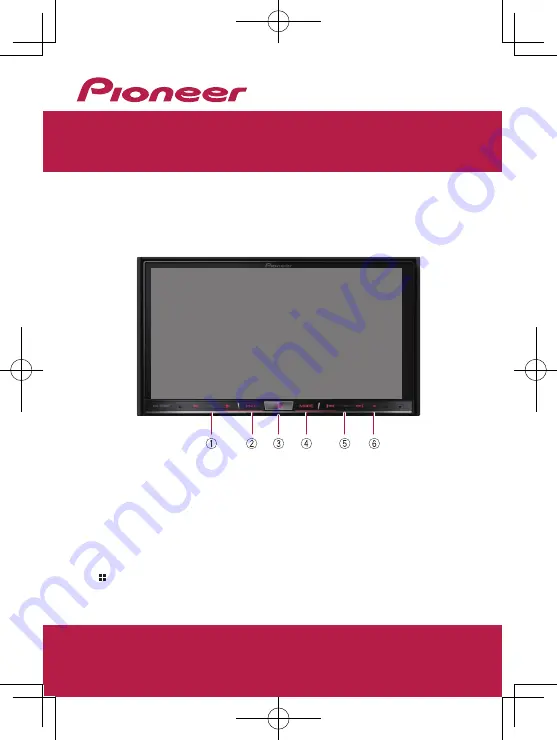
This guide is intended to guide you through the basic functions of
this navigation system. For details, please refer to the Operation
Manual provided with the product.
Basic hardware buttons
1
VOL (+/–) button
Press to adjust the AV
(Audio and Video) source
volume.
2
MAP button
Press to display the Map
screen.
3
button
Press to display the Top
menu screen.
4
MODE button
Press to switch between the
Application screen and the
AV operation screen.
5
TRK button
6
h
button
English
Quick Start Guide
MULTIMEDIA NAVIGATION RECEIVER
AVIC-8200NEX/AVIC-7200NEX
< KOKZ15L >
< CRB4784-A > UC
© 2016 PIONEER CORPORATION.
All rights reserved.
CRB4784-A̲1


























