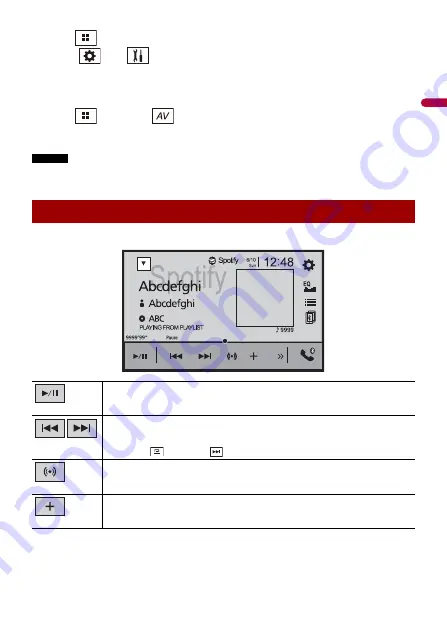
En
g
lis
h
- 69 -
2
Press .
3
Touch
then .
4
Touch [AV Source Settings].
5
Confirm that [Spotify] is turned on.
6
Press
then touch
.
7
Touch [Spotify].
NOTES
•
For details on Bluetooth connection, see page 25.
•
For details on USB connection for iPhone, refer to the Installation Manual.
Basic operation
Switches between playback and pause.
Skips tracks forward or backward.
TIP
By pressing
then touch
, you can skip tracks forward.
Switches to radio mode.
Saves or deletes the current song information to or from Your Music.
Playback screen 1 (Track)






























