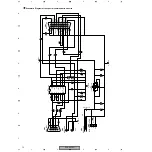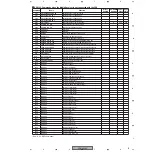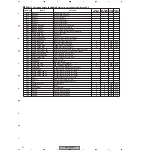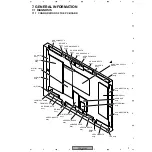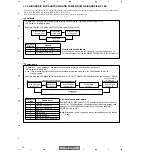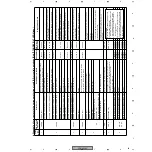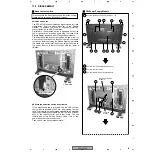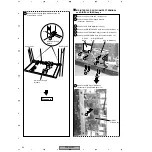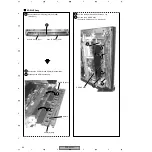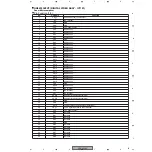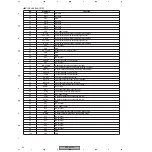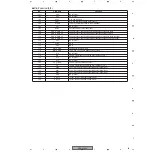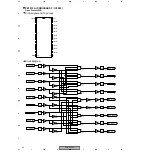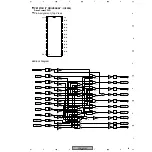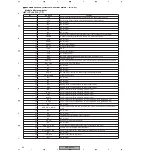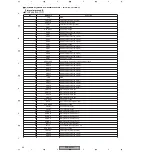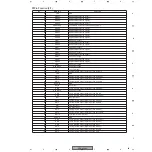PDP-433PU
85
5
6
7
8
5
6
7
8
C
D
F
A
B
E
7.1.3 DISASSEMBLY
1
1
Remove the Rear Case 43P. (Screws
×
19)
2
Remove the IF Earth Metal.(Screws
×
2)
3
Remove the four screws.
4
Remove the SW Power Supply Module.
SW Power Supply Module
SW Power Supply
Module
4
1
1
1
1
1
1
1
1
1
1
1
3
3
3
3
1
×
2
×
2
Rear View
About detect switch
This unit adopts the "Rear Case opened ! detection" system.
Please work in service as follows by all means.
Outline and notes
Should the detection switch be activated
Detect Switch (S2)
×
2
×
2
1
1
×
2
IF Earth
Metal
2
The PDP-433HD-series models use digital signals for video
transmission from the Media Receiver to the Plasma
Display. To address the need for copyright protection,
content protection by HDCP is adopted.
Furthermore, the detection switch is equipped so that the
power can never be turned on again if the rear case of the
Plasma Display is opened without a specified procedure.
The detection switch does not work when the power is off or
when the unit is switched to Standby mode from the remote
control unit. Before servicing the Plasma Display, immobilize
this switch with an electrical tape or equivalent, then turn on
the power. Be sure to remove the tape after the repair is
finished.
If the detection switch is activated, the red LED continu-
ously blinks at intervals of 300 ms. After closing the rear
case or immobilizing the detection switch with an electrical
tape or equivalent, press the MENU, ENTER, then POWER
keys of the remote control unit in that order. The unit
restarts and enters Service Factory mode. Turn off the
power using the remote control unit.
Then, the unit can be operated normally.