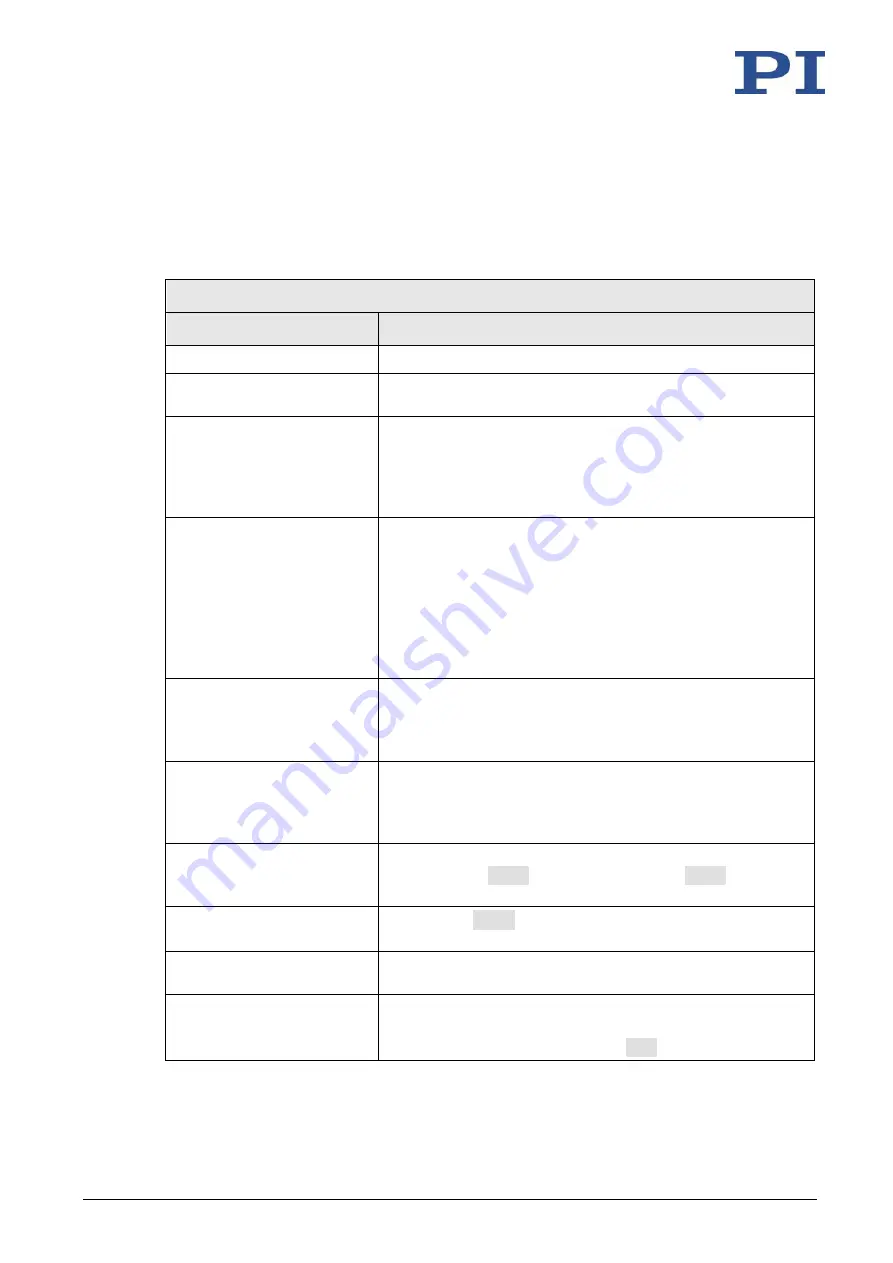
11 Troubleshooting
C-863.12 Mercury Controller
MS249E
Version: 1.2.1
255
Fault: Positioner does not move
Possible causes
Remedial measures
Cable not connected correctly
➢
Check the cable connections.
Positioner or cable is
defective
➢
If available, replace the defective positioner with another
positioner and test the new combination.
Unsuitable positioner cable
used
If unsuitable cables are used, interference can occur in the
signal transmission between the positioner and the C-863.12.
➢
If the positioner, cable, and C-863.12 are marked as a
related system, replace the system components with other
components only after consulting PI.
Positioner not connected to
power adapter
Positioners with integrated PWM amplifier are supplied via a
separate power adapter.
➢
If the positioner has an integrated PWM amplifier, connect
it to a suitable power adapter.
➢
To achieve the optimum motor performance, use a power
adapter for the C-863.12 that supplies the same output
voltage as the power adapter for the PWM amplifier.
➢
Make sure that the power adapter is functioning properly.
Limit switch signal logic set
incorrectly
In order for the positioner to be able to move, the settings of
the C-863.12 must correspond to the limit switch logic level of
the positioner; see "Limit Switch Detection" (p. 24).
➢
Adjust the
Limit Mode
parameter (0x18) accordingly.
Limit switch signals not
compatible with the C-863.12
It is possible that positioners from third-party suppliers use
unsuitable limit switch signals.
➢
Contact the customer service department (p. 259) and the
manufacturer of the positioner.
Incorrect configuration
➢
Check the parameter settings of the C-863.12 with the
commands
SPA?
(volatile memory) and
SEP?
(nonvolatile
memory); for details, see "Adapting Settings" (p. 231).
Incorrect command or
incorrect syntax
➢
Send the
ERR?
command and check the error code that is
returned.
Wrong axis commanded
➢
Make sure that the correct axis identifier is used and that
the commanded axis belongs to the correct positioner.
Joystick control is active
Motion commands are not allowed when a joystick is activated
for the axis.
➢
Deactivate the joystick with the
JON
command (p. 168).
11
Troubleshooting






























