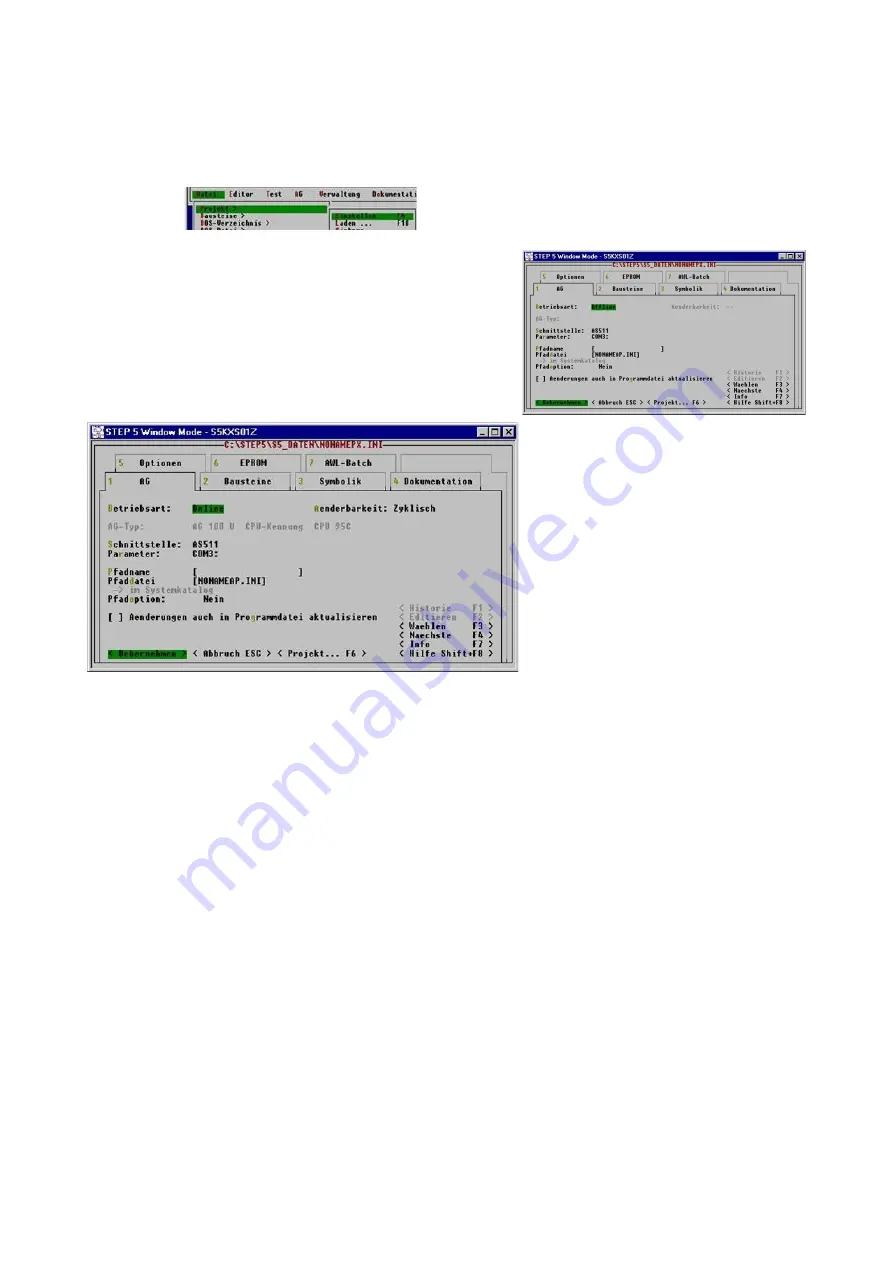
5.1.2 SIMATIC Step© 5 Manager
1. Start your SIMATIC Step© 5 Manager by using the desktop link or the application entry in the
start menu.
2. in the "File" menu , in submenu
"project" you can the "Setting" dialog
open.
3. In the tab "AG" configure the used PLC interface
(example: "AS511").
Below that, you can set the COM port (example: "COM3").
4. with "F3" change, the "operating
mode" to "online".
The window should display the "AG-
type"
5. The connection with the PLC is successfully established when the "operating mode" changes to
"Online."
5.1.3 Windows Control Center (WinCC) (v6.0)
1. Start WinCC by using the desktop link or the program entry in the start menu.
2. Choose „New” in the menu „File” or click on the white („letter”) symbol to start a new project.
3. The next dialog offers you several project
types „Single - User Project“, „Multi - User
Project“ and „Client Project“.
The next steps are describing the „Single - User
Project“.
Handbook PG-USB
Page 10 of 21





















