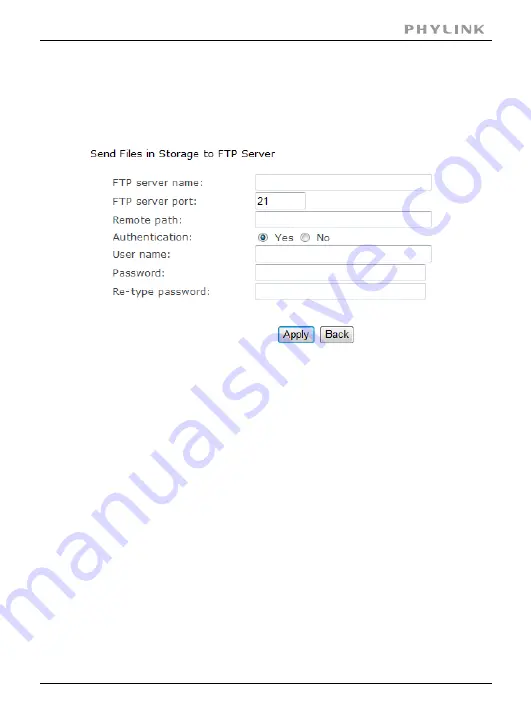
Section 3 - Advanced Configuration
Sending files in storage to FTP server
[FTP server name]
Input the FTP server name.
As default 21.
[FTP server port]
Select Yes.
[Authentication]
Type the FTP user name.
[User name]
Input the FTP password.
[Password]
Re-input the FTP password.
[Re-type password]
Select on or off.
[Passive mode]
Input the time.
[Keep alive]
Input the file directory.
[Remote path]
Click
to confirm your setting.
Apply
Phylink cameras can transfer files automatically to a standalone NAS hard drive or
any other FTP server, such as a computer with FTP software or an online server.
Note:The menu option for “HTTP alarm sending” and “ HTTP Periodic sending”are
not explained here since HTTP servers are only used by network professionals.
PHYLINK Cube HD User Manual
80




























