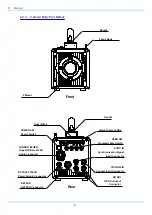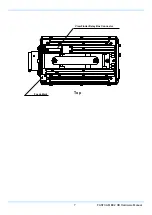2. Setup
8
2.2.3. Camera Body Rear Status Display LEDs
There are a number of LEDs on the rear of the system's camera body. These LEDs indicate the
status of the system. The meaning of each LED is explained here.
POWER (Green)
LED ON: Power on
LED OFF: Power off
IF LINK/TRANS (Red)
LED ON: The Gigabit Ethernet interface is connected
LED FLASHING: Transferring data
LED OFF: The Gigabit Ethernet interface is not connected
TRIGGER (Yellow)
LED ON: A trigger signal has been input (illuminates for 0.1 s when the trigger signal is input)
LED OFF: A trigger signal has not been input
SYNC MODE (Red)
LED ON: In external synchronization mode
LED OFF: In internal synchronization mode
SYNC IN (Yellow)
LED ON: A synchronization signal is being input
LED OFF: A synchronization signal is not being input
REC READY (Yellow)
LED ON: Ready to record
LED FLASHING: ENDLESS recording ("REC" LED also simultaneously flashes)
LED OFF: Not ready to record
REC (Red)
LED ON: Random mode ready state
LED FLASHING: Recording
LED OFF: Not recording
Summary of Contents for Fastcam BC2 HD
Page 1: ...F FA AS ST TC CA AM M B BC C2 2 H HD D...
Page 12: ......
Page 13: ...1 FASTCAM BC2 HD Hardware Manual 1 Overview 1 1 Product Overview and Features...
Page 19: ...7 FASTCAM BC2 HD Hardware Manual Top View Finder Relay Box Connector Focus Mark...
Page 56: ...3 Recording 44...
Page 65: ...53 FASTCAM BC2 HD Hardware Manual...
Page 79: ...67 FASTCAM BC2 HD Hardware Manual 6 Warranty 6 1 About the Warranty...
Page 81: ...69 FASTCAM BC2 HD Hardware Manual 7 Contacting Photron 7 1 Contacting Photron...