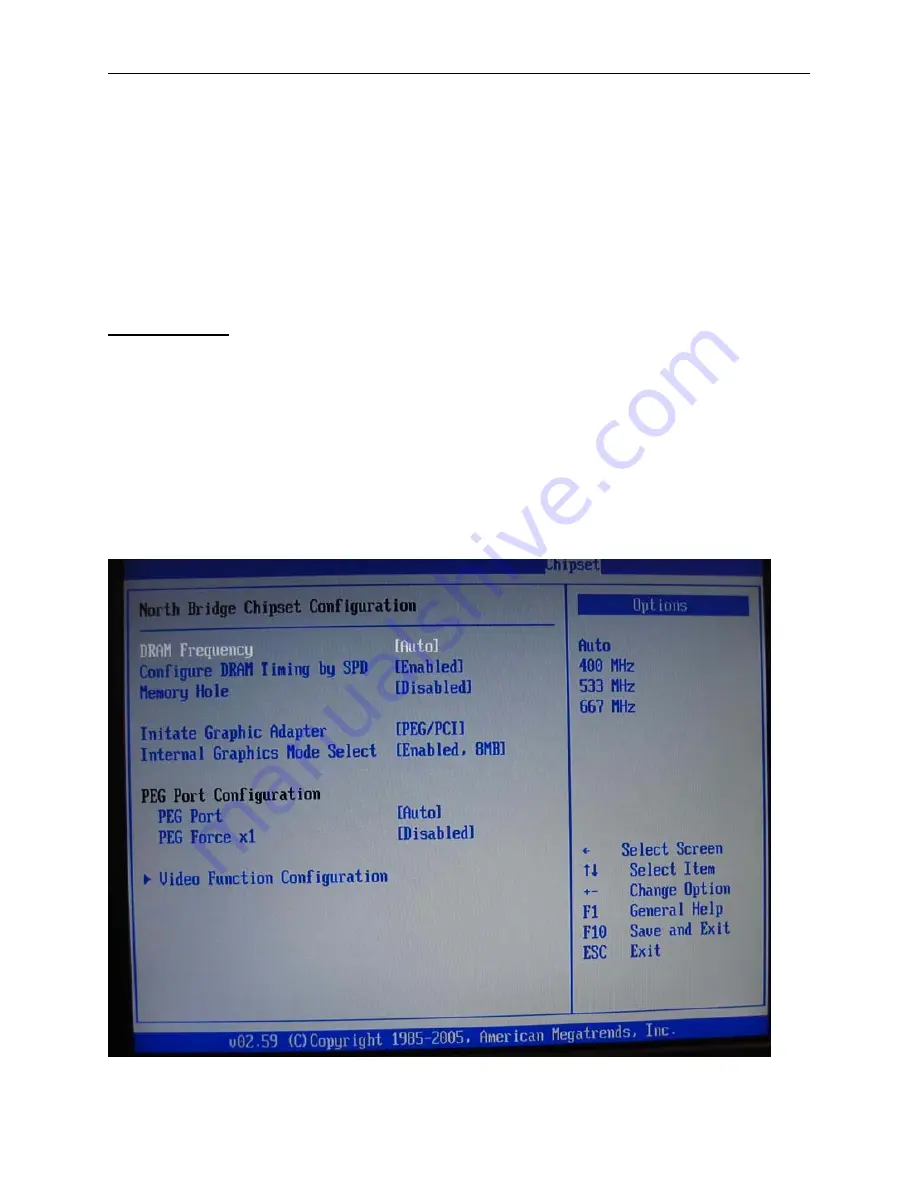
Phoenix MicroATX Express – Installation Guide
appears. Type the password and press <Enter>. The screen does not display the characters entered. Retype the
password as prompted and press <Enter>. If the password confirmation is incorrect, an error message appears. The
password is stored in NVRAM after ezPORT completes.
Deleting a Password
If you forget the passwords you set up through ezPORT Setup, the only way you can reset the password is to erase
the system configuration information where the passwords are stored. System configuration data is stored in CMOS
RAM, a type of memory that consumes very little power. You can drain CMOS RAM power by removing the
battery or resetting CMOS information using the CMOS erase jumper.
Chipset Setup
Select the
Chipset
tab from the ezPORT setup screen to enter the Chipset BIOS Setup screen. You can select any of
the items in the left frame of the screen, such as CPU Configuration, to go to the sub menu for that item. You can
display a Chipset BIOS Setup option by highlighting it using the <Arrow> keys. All Chipset BIOS Setup options are
described in this section.
NORTH BRIDGE CONFIGURATION
NorthBridge Configuration
You can use this screen to select options for the North Bridge Configuration. Use the up and down <Arrow> keys to
select an item. Use the <Plus> and <Minus> keys to change the value of the selected option.
32
StockCheck.com
Downloaded from StockCheck.com
Summary of Contents for MicroATX Express
Page 1: ... Phoenix MicroATX Express Motherboard Installation Guide ...
Page 2: ...StockC heck com Downloaded from StockCheck com ...
Page 26: ...Phoenix MicroATX Express Installation Guide 18 StockC heck com Downloaded from StockCheck com ...
Page 61: ...Appendix B Flash BIOS User s Notes 53 StockC heck com Downloaded from StockCheck com ...
Page 67: ...Appendix C Industrial Devices 59 StockC heck com Downloaded from StockCheck com ...
Page 71: ...StockC heck com Downloaded from StockCheck com ...
Page 72: ...MN P45MX 01 StockC heck com Downloaded from StockCheck com ...
















































