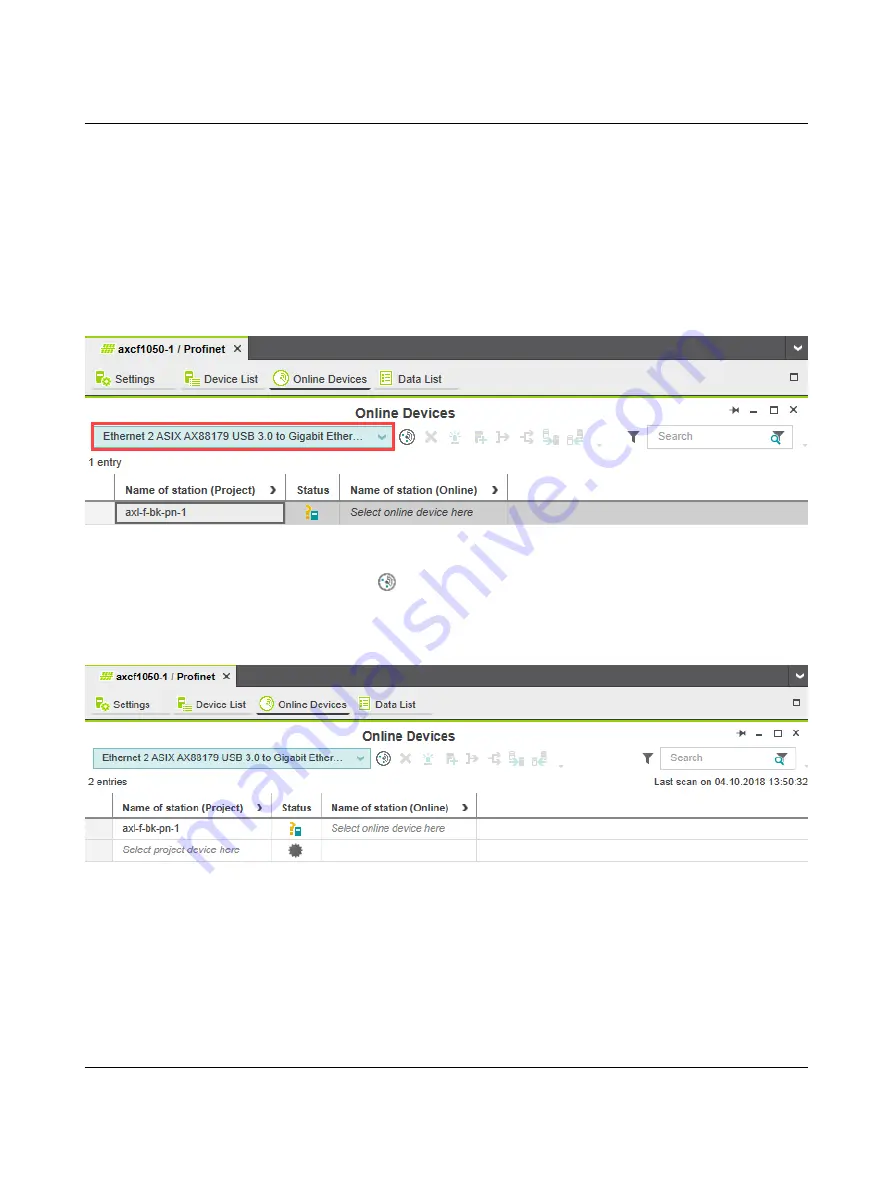
Starting up with PC Worx Engineer
107709_en_00
PHOENIX CONTACT
6.9.2
Assigning online devices
After you add PROFINET devices to the project, you must assign each configured
PROFINET device to the corresponding PROFINET device of your actual bus structure (on-
line device). By making this assignment, you are giving the PROFINET devices their IP set-
tings and their PROFINET device names. To do this, proceed as follows:
•
Double-click on the “Profinet (x)” node in the “PLANT” area.
The “/ Profinet” controller editor group opens.
•
Select the “Online Devices” editor.
•
Select the desired network card from the drop-down list.
Figure 6-15
Selecting the network card
•
Click on the
button to search the network for connected devices.
You can see the configured devices under “Name of station (Project)”.
You can see the devices that have been found online in the network (Online Devices) under
“Name of station (Online)”.
Figure 6-16
Assigning online devices






























